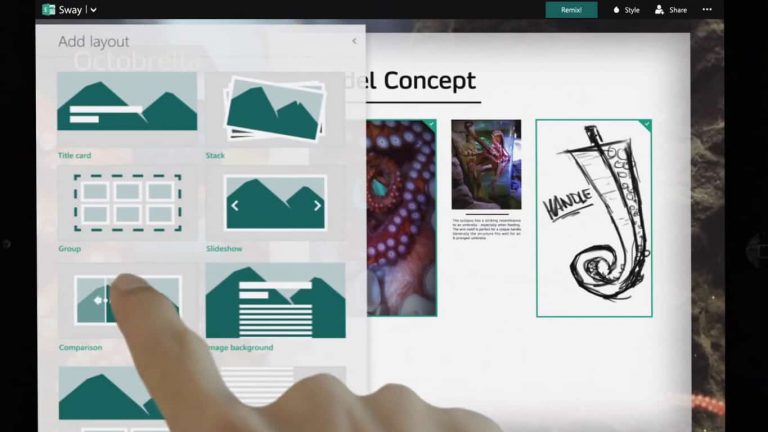Since Sway has been released in summer 2015, Microsoft has been pushing forward its innovative presentation software with various updates that recently added new admin capabilities as well as Power BI support and recent Office document access. If you’re not familiar with it, Sway is an app available on the web, Windows 10 and iOS featuring a card-based interface and customizable themes.
You could already add media from different sources to your Sway presentations (tweets, YouTube videos, your personal files from your PC or OneDrive, etc.), but the Sway team is sharing today that Sway is now integrated into the Microsoft Photos app on Windows 10. Users will now be able to send an album to Sway with a single tap or click:
Just click the “Tell your story with Sway” button in Microsoft Photos, and your album immediately becomes an interactive, web-based experience. Then use Sway to add section headers, text narration, captions, and other details to enhance the flow of your narrative and create your own story. And you can add in all kinds of other web-based interactive media, too, including tweets, Vines, maps, charts, and even Living Images (which capture additional pre-photo footage and breathe additional life into your narrative). Tell the tale of your recent vacation, make an instructional video or even create a blog style recipe of the delicious food you cooked last night. The possibilities are endless – give it a try today!

The support of Living Images is interesting and shows that Microsoft is leveraging on an exclusive Lumia feature, and the Office team adds:
Living Images also pair nicely with other interactive multimedia you can include in Sway to enhance your story and make it more engaging for your audience.
To enable this Photos integration with Sway, you will first have to get the updated Photos app which is available today. If you never used Sway before, you can create an account at Sway.com or an account will be created the first time you use this integration in Microsoft Photos. Please tell us in the comments if this new integration made you want to try Microsoft Sway!