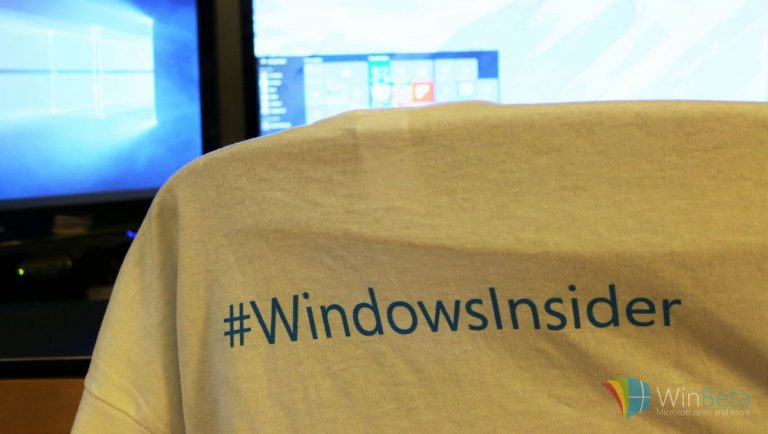Microsoft is keeping up with it’s promise to push new Windows Insider builds of Windows 10 at a quicker clip. This morning, we have the unusual Friday release of a new build, this time around Windows 10 Insider Preview build 14279.
This build is releasing to the Windows Insider Fast ring, and brings some nifty Cortana updates. Here’s what’s in the update:
Cortana remembers things for you: We have all had those moments throughout a busy day where we need to remember something, but don’t have time to stop what we are doing to set a detailed reminder. With Cortana, you can now save useful information like the name of a book you want to read (ex: “remind me to read [insert book name]”), or a to-do item without a due date (ex: “remind me to wash the car”). You have the option to set specific details like location, time, and people at a later time so that Cortana will surface it when its most relevant. You can always view and edit all of these in the same place you see your reminders in Cortana today. In future builds Cortana will be able to retrieve these upon request, just like a real personal assistant would.
Updated logon experience: Previously on PC, there were two separate backgrounds for the Lock screen and then the logon screen. We’re merging the experience so there is just a single background – your Lock screen background. This is similar to the behavior seen on mobile. If you have a custom Lock screen background set, you will see your Lock screen background is now used for both the Lock screen and logon screen. If you’re a Windows Spotlight user – hold tight, you’ll see this change soon in a future build. We’re also working on some additional tweaks here to make the transition between the Lock screen and logging in much smoother.
Performance and Candidate improvements in Japanese IME: We have improved performance of IME especially on typing response. So your typing experience will be smoother than before. We also extended our prediction content and you can select wider variety of candidates from prediction candidate list.
If you’re a Windows Insider in the Fast ring, go hit that update button. We’ll provide more information on what’s fixed and known issues soon.