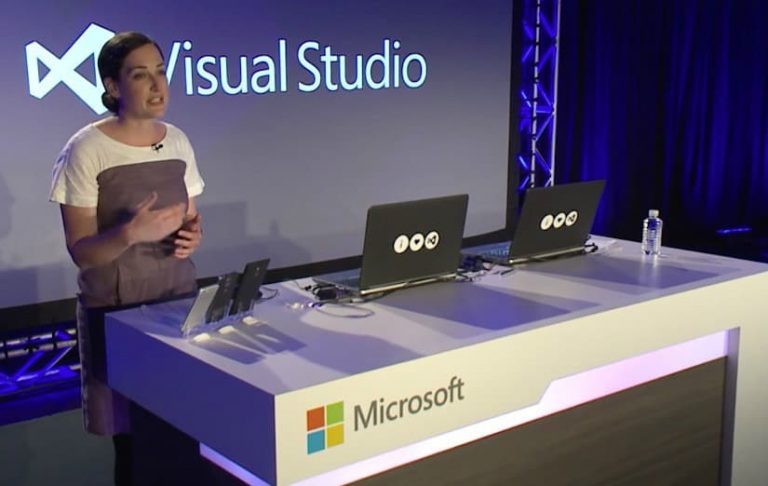Microsoft released this week Team Foundation Server 2015 Release Candidate 2, the latest version of the collaboration platform at the core of Microsoft’s application lifecycle management (ALM) solution. Microsoft didn’t share a specific changelog for this new version, though you can check the full TFS 15 release notes and look for items tagged “New in TFS “15” RC2“ to learn more about new features. However, Microsoft’s Vice President for Cloud Developer Services Brian Harry shared a list of his favorite enhancements since the release of the Release Candidate 1:
1. An improved pull request experience. This has been getting rave reviews from internal users.
2. Pull request auto-complete – a great way to fire and forget pull requests.
3. The ability to purchase and install paid extension in TFS “15” (the release notes don’t list this one yet but I’m getting them updated).
Harry also noted that installing this new update won’t prevent you to upgrade to the final RTM version in the future. Be aware though that this new version can take a long time to install if your TFS server has a lot of test results in it. Harry explained:
We did a major overhaul of the test results schema – yielding about an 8X reduction in size. But, during upgrade, the data has to be migrated to the new schema. The setup should warn you if it looks like your server is going to take a long time. Of course, a pre-prod test upgrade is never a bad idea for a large mission critical server. If your server is going to take a long time, you can contact customer support and they can help you with a script that will do the test schema migration before you do the upgrade, while the TFS server is still online and functional.
You can download an ISO file or a web installer for TFS 2015 RC2 on Microsoft’s blog post, and we also invite you to check the requirements for this new release.