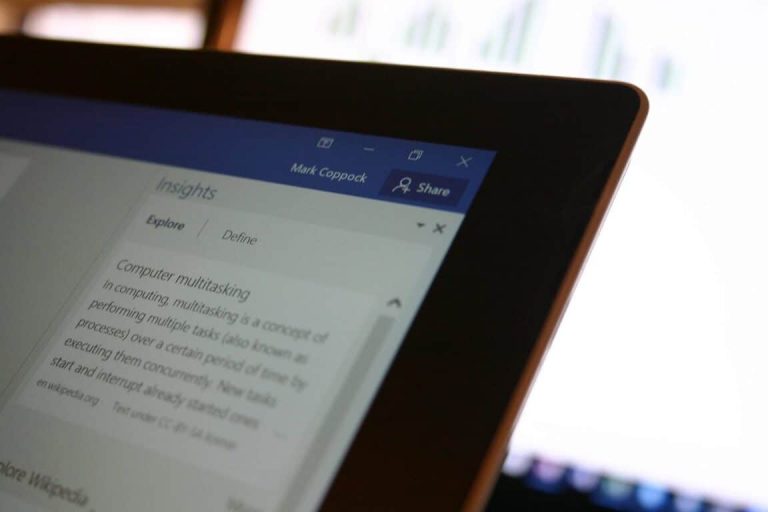Microsoft’s Windows Insider program isn’t the only way to get an inside track on the company’s latest software. Office users have an Insider program of their own to sample, which periodically introduces new features and bug fixes before the more timid Office users become privy to them. Today, Microsoft pushed a new Office 2016 Insider update for the Windows desktop, bringing some Excel and Skype for Business enhancements.
Here’s the changelog via the Microsoft Answers community:
- Improvements to Get & Transform: In Excel, it’s now easier to create a query using options from the new Online Services category, including connectors for SharePoint Online and Exchange.
- Send messages anytime: If you use Skype for Business, you’ll no longer receive “this message can’t be delivered” notifications when you send a message to someone who is offline. Instead, you’ll see this:
- More efficient online meetings: In Outlook, you can now pre-load attachments to Skype for Business meetings so that you can get started immediately. The attachments will show up in the meeting window automatically when the first participant joins the meeting.
There’s nothing major in this update; but if you’re a heavy Excel or Skype for Business user, then perhaps you’ll appreciate this update more than most. If you’re an Office Insider running Office 2016 for Windows desktops, then you should receive this update automatically in the background. If you’re not an Office Insider and would like to sign up, then check out our how-to.