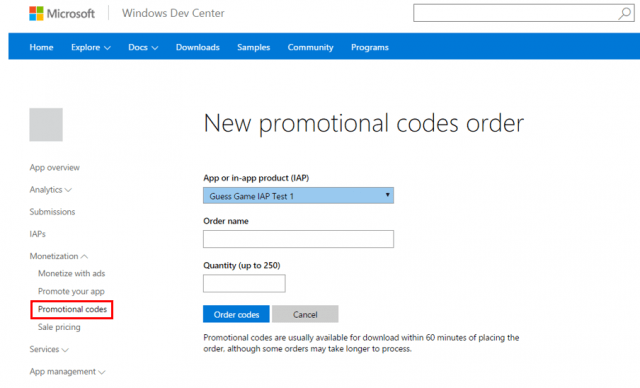Microsoft has recently added a feature to the Dev Center where developers publish and manage their apps. The new feature allows developers to create promotional codes to share with new customers to get their apps for free, helping the developers to get their apps up in the ranks and receive more feedback and customer reviews.
Developers are allowed to generate up to 250 codes every six months for apps and in-app purchasing. The codes work on all Windows Phones, Windows 8, and Windows 10. The codes expire after six months, and developers are not allowed to sell promotional codes according to the Microsoft App Developer Agreement.
Here’s how the whole process works.
- Developers generate codes from the Dev Center from Promotional Codes section found in the Monetization tab on the sidebar of the app page. They can select an app or in-app purchase and the number of code they want to generate, and then click Order Codes. The codes are generated and then downloaded in the form of a .tsv file (tab-separate value file). The file has all the codes, expiration dates, and URLs to share the codes with customers.
- The developer then provides customers, testers, and reviewers with the promotional code or URL that leads the customer to a code redemption page. If the developer wants to give the customer a code instead of the URL, he or she can inform the customer that he can redeem the code at microsoft.com/redeem.
- Once the customer has redeemed the code from the promotional URL code or the microsoft.com/redeem page, the customer will see a link to take them to the app in the Windows Store. If the code is for an app, the customer can click install without getting charged; if the code is for an in-app purchase, the customer can download the app to use the code.
- Developers can monitor code usage, unredeemed code quantity, and see exactly when the codes expire.
What do you think of Microsoft’s new promotional codes feature in the Dev Center? Let us know what you think could make this new feature better and more effective in the comments down below.