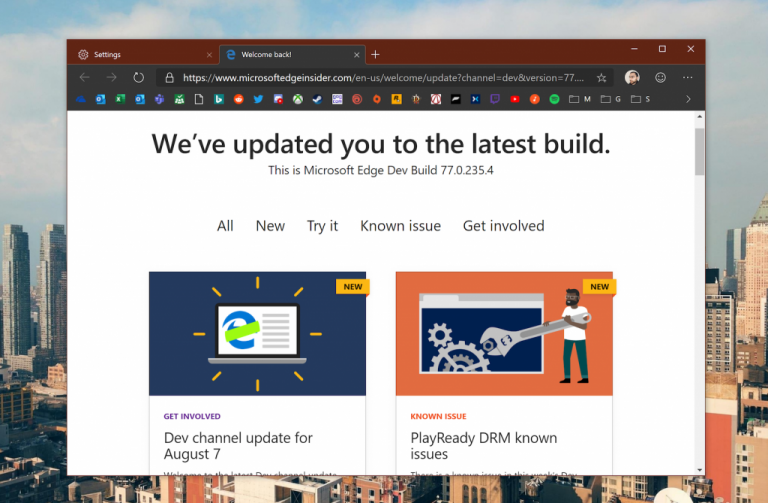Microsoft has just announced the release of the latest update for the Edge Insider Dev channel. Coming in at build 81.0.381.0, this release marks the first of the new year and the first from version 81.
There are not many new features in this build of the browser, but there are some added abilities like a new option to paste multiple items into a Collection at the same time. Microsoft has also worked to turn favorites sync back on for most Canary and Dev users.
We’ll be starting first with what’s new: Microsoft has added an ability where Edge can suggest URLs for a user to visit that are similar to previously typed URLs that had resulted in failed navigation. There’s also a new keyboard shortcut for starting Read Aloud with CTRL+Shift,+U. Other new features are below, not including the new feature for Collections which we’ve already mentioned:
- Added the ability to paste multiple items into a Collection at the same time.
- Added a dialog to tell users when a new data type is available to sync.
- Added support for Guided Switch to suggest going back to a personal profile when visiting links to certain non-work or school resources in a work or school profile.
- Added support for the Chromium management policy to disable web payment APIs in webpages.
- Added a management policy for disabling Microsoft Search for Business.
There are some known issues in this release. First off, Microsoft wants you to know that some users might still see that Edge windows are all black. You can resolve this by opening the Browser Task Manager with Shift+Esc and killing the GPU process. Other issues include not seeing Collections enabled by default, and users with multiple audio outputs not getting any sound from the browser.
Next, there are some reliability fixes. These range from fixing a crash when syncing favorites, Collections, and Edge Mobile. There are also some other fixes for Amazon Music failing to play, as well as crashes during shutdown. The full list and a look at changed favorites are here, but you can see a small selection below:
- Fixed an issue where unselecting categories to be synced during the First Run Experience sometimes results in those data types still being synced.
- Fixed an issue where the Office New Tab Page is broken.
- Fixed an issue where creating a new Collection sometimes fails.
- Fixed an issue where some images can’t be dragged and dropped into a Collection.
- Fixed an issue where using Collections sometimes causes error reporting dialogs to appear.
- Fixed an issue where certain suggested sites in the Pinning Wizard don’t get pinned to the taskbar.
- Fixed an issue where the toggle to sync open tabs isn’t functional.
- Fixed an issue where uninstalling Edge and re-installing the same channel with a lower version number causes Edge to no longer launch.
- Fixed an issue where enabling Tracking Prevention prevents some pages from ever loading, regardless of the level Tracking Prevention is set at.
- Fixed an issue where certain videos don’t load when Tracking Prevention is enabled.
- Fixed an issue where Tracking Prevention prevented users from logging into certain websites.
- Fixed an issue where navigation in new tabs sometimes fails, either showing an error that the connection is closed or crashing the tab, but subsequent navigations are sometimes okay.
- Fixed an issue where typing in the address bar sometimes causes a crash.
In addition to all the above, Microsoft has proposed a security baseline configuration for when organizations install the stable version of Edge. You can read more about that here. The company also wants feedback about the Reading list, and how you’d like it to evolve, and more information is available here.