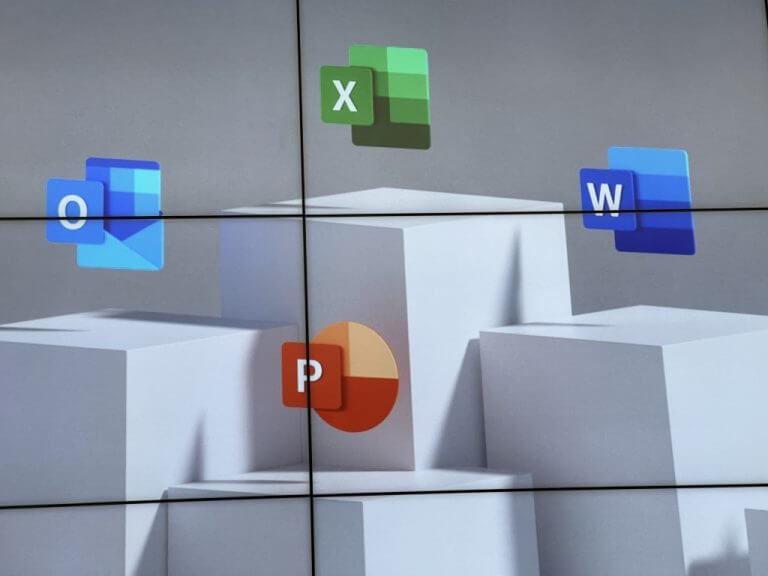Microsoft has announced that the cloud storage used across Microsoft 365 apps and services will now for the first time include Outlook.com attachments data and OneDrive data. That is, for personal Microsoft 365 accounts, personal files you store, upload, and sync from your computer or mobile device, items in your Recycle Bin, Teams message attachments & recordings as well as Outlook attachments will now count against your OneDrive storage limits.
Your Outlook mailbox storage amount will not change, but anything you have stored in your mail account will now count against your OneDrive storage limits. If you hit that limit, “your ability to send and receive emails in Outlook.com will be disrupted.” In order to get back to being able to use OneDrive, and now Outlook, you’ll need to either increase your OneDrive limits or reduce what’s being stored. You can do this by emptying the OneDrive Recycle Bin, perhaps moving some files to local storage, or deleting files, email attachments, Teams message attachments, etc. that you no longer need.
Users will be allocated 50 GB for free on top of the 1 TB cloud storage for one year only once this change takes place to facilitate the transition.