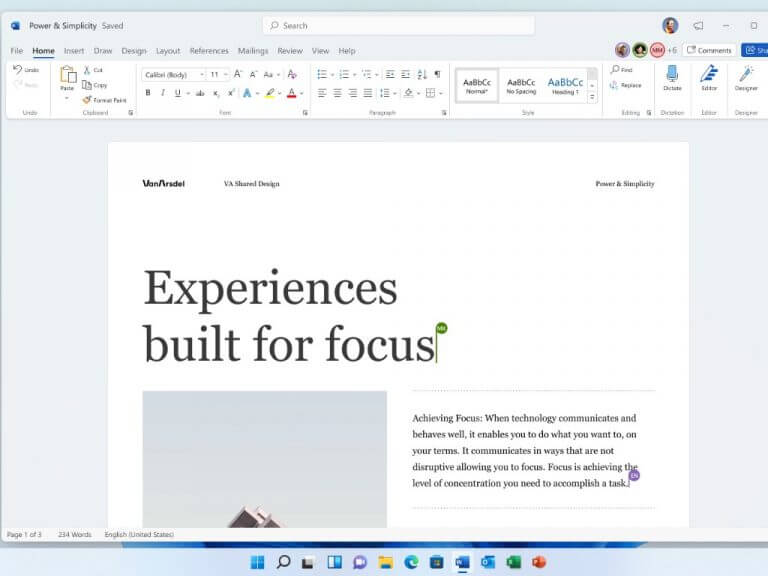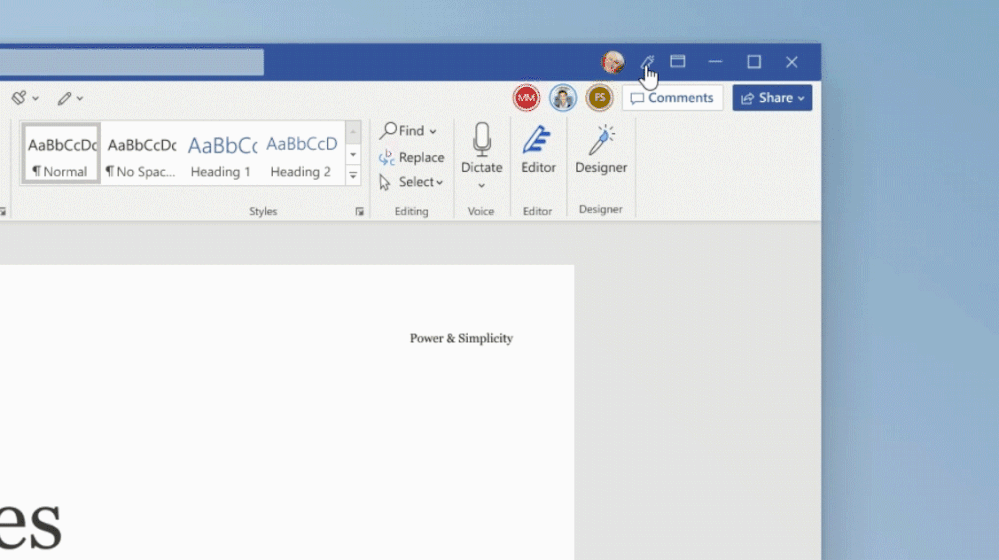The new Windows 11-inspired UI for Office for Windows that Microsoft has been testing with Office Insiders is now generally available. Windows 11 and Windows 10 users can now opt-in to test the visual refresh with its rounded corners, and the new UI is currently available for Office 365 subscribers and Office 2021 users.
As a reminder, this new visual refresh aims to align the Office apps with the design language of Windows 11. In addition to rounded corners, the biggest changes include a neutral color palette and a new customizable ribbon. Moreover, the Office apps will now match the default Windows theme on Windows PCs.
To get this new Office update on Windows 11 today, you need to click the megaphone icon available in the top-right corner of the title bar in Word, PowerPoint, Excel, or OneNote. In the Coming Soon pane, turn on the “Try the new experience” toggle button to apply the visual refresh to all the Office apps. You can use the same toggle to revert to the old UI if needed.
It is worth noting that this Office for Windows visual refresh is now available for all Windows 11 users running version 2110 and build 14527.20226 or later, but some Windows 10 users may not see the “Coming Soon” feature in the Office apps yet. Microsoft has also detailed a couple of known issues, and you can check out the full list in the blog post.