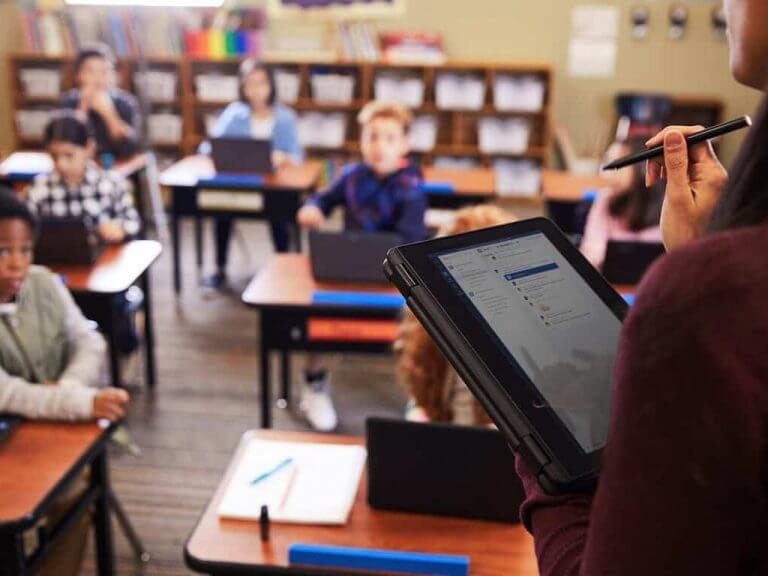Microsoft Teams for Education is in place to assist both course facilitators and students worldwide. As such, Microsoft has been rolling out features every month to further enhance this agenda. In June, Microsoft Teams for Education received a ton of features, and here is the rundown it received this month.
New class home page in Teams
Microsoft Teams for Education received a new class home page this month, which essentially serves as a convenient location where both educators and students get to keep in touch with vital information that is crucial in the class. Microsoft is rolling out this feature automatically to all class teams for Back to School. This is after numerous users made requests for them to facilitate the same, with the objective of enhancing both efficiency and effectiveness.

With the new home page, both students will have access to “a central landing destination to check the latest announcements, pinned class resources, upcoming assignments, recently edited class files, and more!”
All you will need to get started is to click on the Home page to launch the feature, then all the necessary information you need will become centralized. Furthermore, users have the ability to customize this feature to meet their needs by simply clicking on Edit, then hitting Publish to save the changes made.
However, only course facilitators have the ability to make changes to your class home page, which means that they have control over what is shared on the timeline.
Reading Coach comes to Microsoft Teams for Education
Ever since the inception of the Reading Progress, students have been “empowered” whenever they are taking fluency checks because they get a virtual representation of their progress over time.
As such, Microsoft has gone a step further and introduced a new feature dubbed Reading Coach which builds upon the premise that Reading Progress aims to achieve, that is, to enhance the students’ fluency. “Reading Coach builds on Reading Progress by identifying the five most challenging words for each individual student and presenting those words with tools to support the learner in practicing independently.”
Reading Coach features essential tools like text to speech, syllable breaking, and picture dictionary that will help promote the students’ learning process. Furthermore, teachers have the ability to create a Reading Progress assignment that is tailored to meet the student’s needs, which will eventually help them improve their reading skills.
Microsoft has also further indicated that they are building Reading Coach into Immersive Reader which is set to roll out later on in the summer, with the aim of removing distractions and reading from the web with ease. Moreover, they have added 15 new auto-detect languages in Reading Progress.
With that said, Microsoft has also included an Edit Language feature, which is in place to help teachers “change or update the language tags of a document added in a Word, PDF or OneNote page to get the best results from Reading Progress.”
Search Coach comes to Microsoft Teams for Education
Microsoft has also introduced a new feature dubbed Search Coach which is now available in private preview. The tool is in place to help provide students with background on topics that help them “ask effective questions and discover reliable sources.”
Course facilitators will also have access to the students’ search history which will help provide insight into their research skills. The tool also comes with SafeSearch on by default to prevent students from getting distracted. It also does not feature any ads.
According to the blog post by Microsoft:
The patterns taught in Search Coach can be applied in traditional search engines like Bing and Google, as well as many academic search engines. With filters to narrow search results to specific domains or filetypes, the capacity to build curated lists and provide fact-checking resources and more tools for creating efficient queries, Search Coach helps students develop research skills for their academic careers and beyond!
Other nifty features and improvements
Above are some of the key features that made it to Microsoft Teams for Education in June, however, there are more features that we have not covered. Some of them include Updates to Assignments and Grades features, Student Engagement Insights, Student Support Spotlight Card, and LTI and LMS Integrations among other features. Be sure to check out the blog post and get to learn more about these features and other Teams for Education features over on Microsoft’s Tech Community.