Here are the known issues in Windows 10 Insider Preview build 15060 for PC

Dona and the Windows 10 Insider team hit the big red button this afternoon to release PC Preview build 15060 into the Fast Ring. It doesn’t have any significant features to speak of, but this like others continue to pave the way towards the Windows 10 Creators Update we’re expecting in April.
As usual, we took a moment to round up the list of known issues and bugs that you might see in the Windows 10 Insider Preview build 15060:
- You will be unable to download new (additional) language packs on this build. Currently installed language packs will not be impacted.
- If your PC fails to install this build on reboot with the error 8024a112, reboot manually again. If your PC appears to hang during the reboot, power your PC off and back on and the install will proceed.
- Some Insiders have reported seeing this error “Some updates were cancelled. We’ll keep trying in case new updates become available” in Windows Update. If you encounter it, please try deleting the following registry key:
HKEY_LOCAL_MACHINE\SOFTWARE\Microsoft\Windows\CurrentVersion\WindowsUpdate\Auto Update\RequestedAppCategories\8b24b027-1dee-babb-9a95-3517dfb9c552
See this forum post for more details.- Some apps and games may crash due to a misconfiguration of advertising ID that happened in a prior build. Specifically, this issue affects new user accounts that were created on Build 15031. The misconfiguration can continue to persist after upgrading to later builds. The ACL on the registry key incorrectly denies access to the user and you can delete the following registry key to get out of this state:HKCU\Software\Microsoft\Windows\CurrentVersion\AdvertisingInfo
- There is a bug where if you need to restart your PC due to a pending update like with the latest Surface firmware updates, the restart reminder dialog doesn’t pop up. You should check Settings > Update & security > Windows Update to see if a restart is required.
- [GAMING] Certain hardware configurations may cause the broadcast live review window in the Game bar to flash Green while you are Broadcasting. This does not affect the quality of your broadcast and is only visible to the Broadcaster.
Let us know if you have any of these issues or even some that aren’t listed, by commenting below or tweeting us @OnMSFT.
Further reading: build 15060, Creators Update, Windows 10










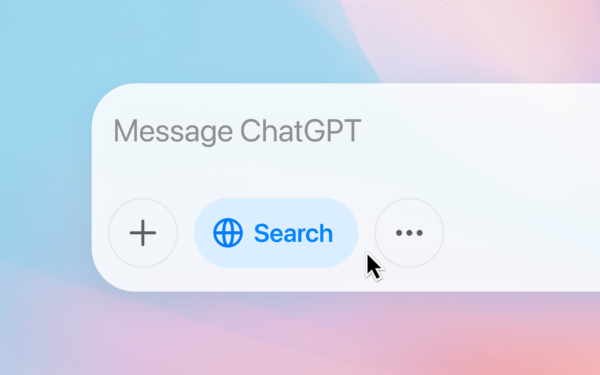
What issues have you encountered so far?