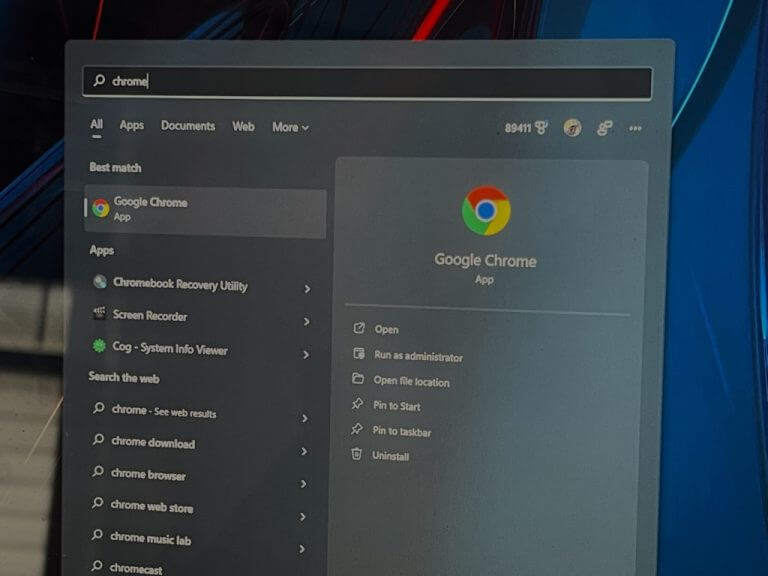Life just got a little bit easier for IT admins who might be setting up Google Chrome for their users. As noted by Microsoft employee Scott Been on Twitter, Chrome browser settings are now available in the Intune Settings Catalog.
Google Chrome browser settings on Windows are now available in Intune Settings Catalog (but obviously you should use @MicrosoftEdge). Great work @MikeDanoski and unnamed but incredible dev. pic.twitter.com/XZTRSnLS13
— Scott Breen #MSFT (@scottbreen) March 31, 2022
For those unfamiliar, the Intune settings catalog lists all the settings that an IT Admin can configure for a macOS, or Windows 10 and Windows 11 installs, all in one place. It is meant to simplify how a policy is created, and how settings can be added. This latest settings policy in the catalog for Chrome was the work of Mike Danoski, who is a Senior Product Manager at Microsoft, as well as several other developers.
There are plenty of settings options available that can be tried out. The last includes default settings, default search providers, password managers, printing, safe settings. Feedback has been great on Twitter, so much so that folks want a similar option for Firefox. So, if you’re an IT admin, give it a try now!