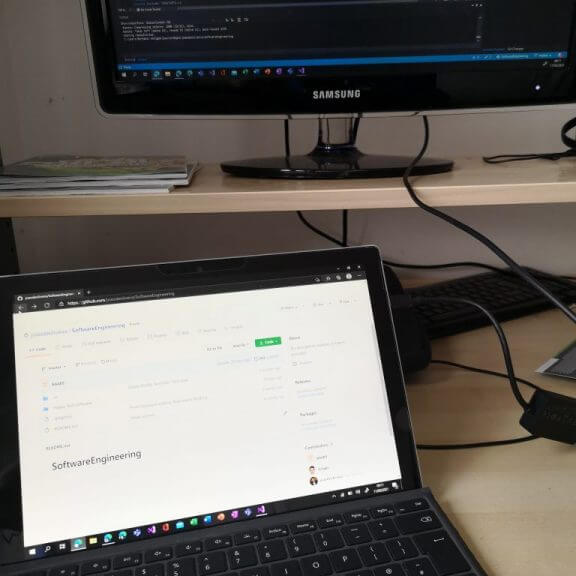Developers can take advantage of the opportunities that GitHub has to offer for their small businesses and even students in educational institutions with the power of open source. With GitHub Enterprise now available for free through Microsoft, small business owners and educational institutions can benefit from a slew of services to scale. GitHub pricing starts from Free for basics of small teams and developers to Team with advanced collaboration and more support for teams of $4 per user/month that allows 2GB of data compared to the free version at 500MB. GitHub offers version control, a critical feature that enables teams to keeps track of projects during development.
Learn more here about GitHub pricing plans >>>
Why you may need Version Control for your small project
Version control allows you to keep track of your work and helps you to easily explore the changes you have made, be it data, coding scripts, notes, etc.
This approach will leave you with tens or hundreds of similar files, making it rather cumbersome to directly compare different versions, and is not easy to share among collaborators. With version control software such as Git, version control is much smoother and easier to implement. Using an online platform like GitHub to store your files means that you have an online back up of your work, which is beneficial for both you and your collaborators.
Git uses the command line to perform more advanced actions and we encourage you to look through the extra resources we have added at the end of the tutorial later, to get more comfortable with Git. But until then, here we offer a gentle introduction to syncing RStudio and GitHub, so you can start using version control in minutes.
What are the benefits of using version control?
Having a GitHub repo makes it easy for you to keep track of collaborative and personal projects – all files necessary for certain analyses can be held together and people can add in their code, graphs, etc. as the projects develop. Each file on GitHub has a history, making it easy to explore the changes that occurred to it at different time points. You can review other people’s code, add comments to certain lines or the overall document, and suggest changes. For collaborative projects, GitHub allows you to assign tasks to different users, making it clear who is responsible for which part of the analysis. You can also ask certain users to review your code. For personal projects, version control allows you to keep track of your work and easily navigate among the many versions of the files you create, whilst also maintaining an online backup.
This collaborative ecosystem, driven through GitHub, allows developers in small businesses to work on new code as well as find solutions that may already have been developed. By being on the platform, where small businesses no longer needed permission to create a repository or offer a suggestion, removing bottlenecks across small business owners. GitHub offers the flexibility of collaboration whether on the thin Client PC, personal PC, tablet or smartphone. The culture of the inner source allows everyone to benefit from collaboration and reuse of code, this shift from on-premise to cloud-based and open-source initially presented security concerns. This outlook has changed with a single sign-on process and third-party applications.
Learn more about GitHub version control>>
Let us know your experience working with version control on GitHub in the comments below!