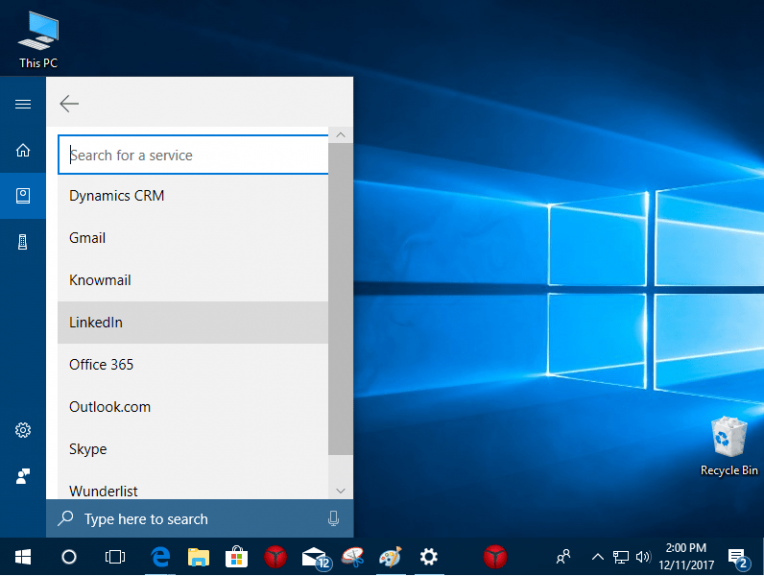Microsoft has yet to officially name this new Redstone 4 release but judging by the amount of design and UI tweaks that have gone into making a visually cohesive operating system, they may as well call it the Fluent Design Update at this point.
Several aspects of the operating system have been blessed with new Fluent Design elements and those that have not, have been given further “Modern Design” refinements.
Take for instance Cortana, the latest piece of operating system software to get some much need visual attention, has just undergone a not too insignificant change.
Any Fast Ring Insider rocking Windows Preview build 17063 for PCs should immediately notice the new Cortana layout that further accentuates the digital assistant’s capabilities.
Cortana Improvements
Cortana’s Notebook has a new look: Notebook has undergone a UX transformation to be more responsive to Cortana’s evolving capabilities and allow users to easily complete their tasks.
- Your content has a new home called Organizer that lets you access your lists and reminders with ease. And all Skills are together, so you can easily configure Cortana to suit your needs. Configuration experience has also been significantly simplified.
- Tabbed view to cleanly segregate your content and configuration and single page to manage Cortana’s Skills and easy way to discover more.
- Simplified configuration experience page with easy interest management.
- This is a server side change currently rolling out for those using English (United States) and will be rolled out to other markets with time.
Account entry point in the navigation menu: To improve discoverability and consistency, we’re moving the account entry point out of Cortana’s Notebook and into the navigation menu (that’s the side bar that contains elements like Home, Notebook, and Collections).
Lists and Collections – better together! Cortana Collections have been merged with Lists, so you get personalized suggestions and help with List creation – all in a rich, attractive interface. Cortana helps you track your To-Do’s and manage Grocery lists. She also suggests items of interest – restaurants to try out, recipes to make, books to read, movies & shows to watch, things to shop for – and makes it easy to add them to your lists. See and use your Lists and suggestions in the List home:
You can access it from Notebook:
For now, this feature is only available for Insiders using English (United States), who are logged into both Windows and Cortana with their Microsoft Account.
A note about Collections: We’ve made an underlying breaking change to how Cortana’s Collection works – if you’ve been using this feature in previous builds we need to migrate your data to our new collection APIs. Because of this, once you upgrade to this build you’ll notice all of your existing saved list items have moved under suggestions. If you want to keep these suggestions, please drag and drop them back into the list. Thank you everyone who’s given us feedback so far about the Collections experience – please continue doing so!
Cortana loves music: You can now use Cortana to control music playback on more of your favorite music apps (EN-US only). Starting with this build, we are enabling natural language compatibility for Spotify just like the Harman Kardon Invoke! This will work on both, above the lock screen (PC is locked) as well as below! You can try queries like…
- Play Christmas music on Spotify
- Play my discover weekly playlist on Spotify
- Play <Artist/Track/Title/Genre/Mood> on <AppName>
- Play some Drake
- Play focus music
- Play rock music
- Play my tracks
Once music is playing you can ask Cortana what’s playing like this:
- Hey Cortana, what’s playing?
Cortana will keep you posted on your tracks.
To start rocking to your favorite tracks just get the latest app update and sign into Spotify in the notebook under the music section.
NOTE: For the above to work, you need to have a Spotify account (free or premium).
These improvements come to me today less than 36 hours after I begin to resurface several complaints about Microsoft’s absence in the digital assistant space. It has been a slow trot for Cortana but it seems little by little, the engineers are checking off some much-needed boxes.