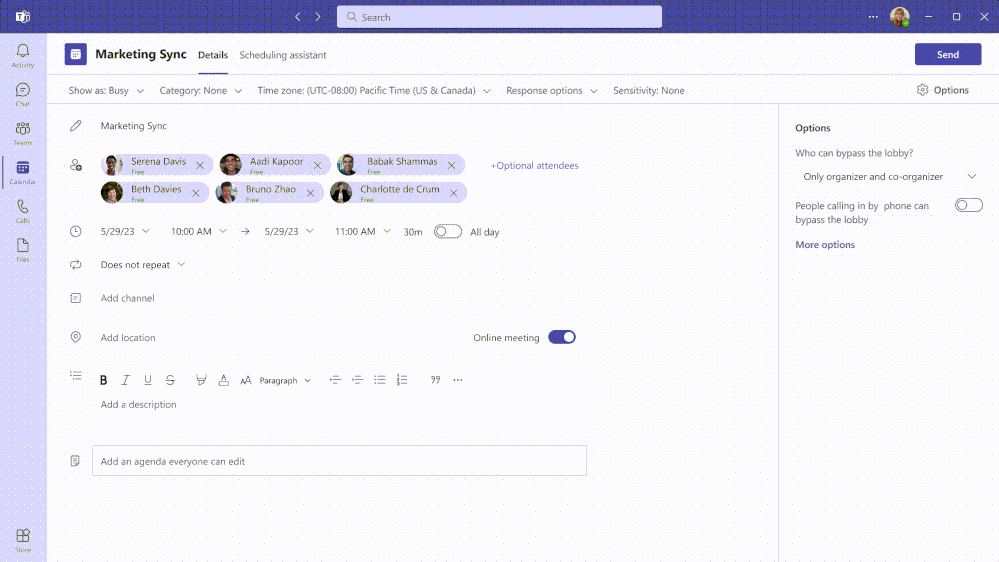Microsoft is busy at work, constantly pushing new updates and features to its video conferencing platform, Microsoft Teams, with the aim of enhancing its meeting experience. Earlier this year, the company introduced video filters to the platform, designed to help users customize their video streams using special visual effects like frames.
And now, the company has announced shipping Collaborative notes in Teams meetings to public preview. The feature is designed to provide users with a more exclusive experience, where they can now collaborate on projects in real-time, just like Loop Components.
According to Microsoft:
Collaborative notes eliminate the typical bottleneck of a single note-taker for capturing the agenda and notes and also makes them visible to everyone, improving accuracy and inclusion at every stage of your meeting.
The new feature will help users keep their content synced across Microsoft 365 apps. This means you’ll be able to access them in Outlook, Teams chat, the Loop app, Word for the web, and Whiteboard. This way, if you’d already shared Collaborative notes before initiating a meeting, participants will be able to pitch in and incorporate new ideas and suggestions for brainstorming and better planning purposes. It is worth noting that this can be done from any app the collaborative notes were shared to.
Once the meeting has started, users can continue adding new items to the collaborative notes and even draft or assign tasks to participants. What’s more, keeping track of everything going on is easier. You can also track changes made by clicking on the text to see the user. The notes can be shared even after the meeting to establish continuity.
Users will also be able to transfer the Collaborative notes from the meeting to the Loop app, that’s also currently in public preview. You can now access all your resources in one convenient location. Microsoft has also indicated that it will integrate Loop components with OneNote later in the fall. Ultimately, it will be easier for users to add collaborative meeting notes to their OneNote notebooks.