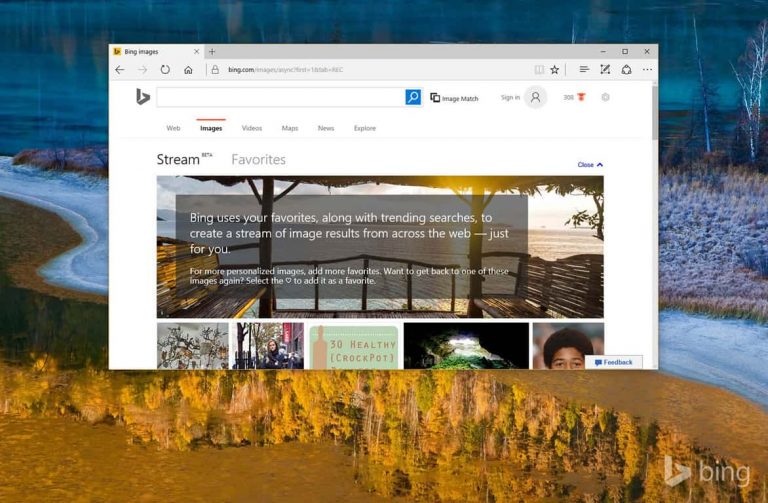Microsoft has rolled out a new feature to Bing called “Stream” which uses trending searches from across the web to create a stream of image results. Best of all, you can personalize the stream by signing into Bing and hitting the like (heart) button on images from your search results. There is also a category called Favorites which allows you to see all the images you have liked via Bing Image search, sorted by the most recently added favorite.
The stream of images appear in a Pinterest-style layout, with an endless scroll. You can’t re-organize the stream of images, rather, all you can do is like or unlike them. If you hover over a particular image, it will expand with a description of the image and a URL to the location of the image.
Head over to Bing.com/images and check out this cool new feature. Bing has received quite a bit of improvements over the past few months, having recently expanded its vocabulary by adding additional Indian languages, as well as adding new transit features to Bing Maps.
Thanks Sanket RJ Dave for the tip!