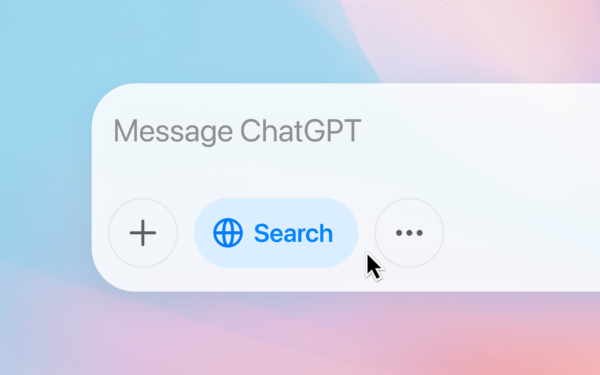\n
It is tedious enough that you, as an app developer, have to spent countless hours coding and debugging your app prior to submission to the Windows Store or Windows Phone Store. Prior to submission of your brand new app, you are required to submit various logos in multiple sizes.
\n
Thanks to a tool called “Windows Store App logo Maker,” you can easily make all these logo images within seconds. All you need to do is download the tool, run it, open the primary logo image you want to use, and hit “Create Icons.” A new folder will open, giving you all the logos you will need to successfully publish your app to the Store. There is even an option to make Universal store logos.
\n
The cool thing about this little tool is that you can use up to three images, add text, move images by dragging them with your mouse, change image and text size using your mouse wheel, and remove images with a simple click. You can even select Wide or Square thumbnails, select the image pickup area by simply moving the image around, and even set a background color for images that are transparent.
\n
This application supports the following logos, which you can use to upload into the Visual Assets of your Visual Studio project:
\n
- \n
- Windows Store: Logo (80%, 100%, 140%, 180%)
- Windows Store: Small Logo (80%, 100%, 140%, 180%)
- Windows Store: Splash Screen (100%, 140%, 180%)
- Windows Store: Store Logo (100%, 140%, 180%)
- Windows Store: Wide 310×150 Logo (80%, 100%, 140%, 180%)
- Windows Store: Square 310×310 Logo (80%, 100%, 140%, 180%)
- Windows Store: Square 70×70 Logo (80%, 100%, 140%, 180%)
- Windows Phone Store: FlipCycleTile Wide Icon
- Windows Phone Store: FlipCycleTile Medium Icon
- Windows Phone Store: FlipCycleTile Small Icon
- Windows Phone Store: Application Icon
\n
\n
\n
\n
\n
\n
\n
\n
\n
\n
\n
\n
This small application (less than 250KB in size) is very useful and is definitely a time saver for app developers. Hit the download link below to download it. Let us know in the comments below if you find it useful!
\n
\n\nFurther reading: Microsoft, Windows 8.1, Windows Phone, Windows Store