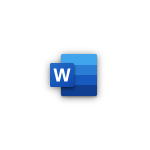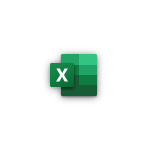Microsoft has released a new update for Office Mobile on Windows 10 in the Insider Slow ring. Let’s take a look at what’s new and been changed.
Word, Excel and PowerPoint have received improvements to imagery, pen support and additional file type support:
- Make your pictures pop: Add Shadow and Reflection to enhance pictures in your documents, workbooks, and presentations.
- Use Your pen to select and change objects: Now, you can use the Surface pen in Word to grab object handles to resize, rotate, move, and more.
- Open more files: You can now open many more types of files in Excel. For example, you can open files that contain form controls.
Additionally, OneNote received a large number of improvements:
- Notes with style: Keep a consistent look across your notes when you use built-in styles for headings, quotes, code, and more.
- Insert space: Your page is full of notes, but you can add extra space in the left margin or the middle of the page with the magical Insert Space tool.
- Format painter: Magically copy your bold, italic, underlined, purple, 18 point, Lucida Sans formatting from one heading to another. Think of the time you’ll save!
- Choose how you paste: When you paste, you can keep the original formatting, paste just the text, or paste as an image.
- Background pictures: Set a picture as the background of your notes so you can type right over it. This allows you to type over forms, or annotate pictures.
- Open multiple notebooks: Quickly open multiple notebooks to get to your content faster. Just tap the notebooks you want and open them all at once, rather than one-by-one.
- Show or hide authors: See other authors’ initials next to their changes in a shared workbook, or hide the initials for a cleaner look.
- To check or not to check: Turn off the Check Spelling option when you just don’t need it.
- Set your defaults: You know what you like. Pick your favorite font, size, and color to use as the default for new notes
In terms of inserting a new space in OneNote, this allows you to create space between multiple notes – something that can’t be done on plain paper. The company showed an animated image showing how it works:
Not yet part of the Insider program for Office? Opting into the Windows 10 Insider program automatically places you into the Office Insider program for Office Mobile on Windows 10.