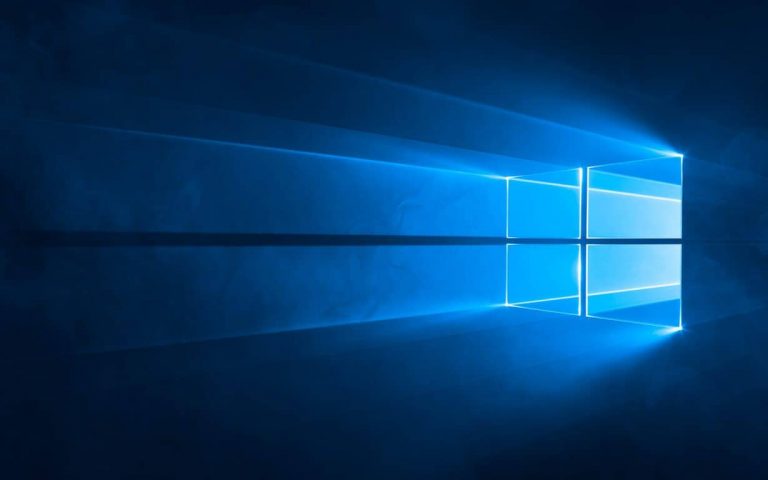It has been a busy week in Windows 10 news, and today another story has entered the fray. Alongside the standard PC build, Microsoft has also officially released Windows 10 IoT Core build 15002 to Insiders.
This build brings several changes, but it is not as massive when compared to the changes that were delivered in the standard build for PCs. Please have a look Microsoft’s changelog, and what is new, plus the other known issues below.
New this build:
- Changes were made to the GUID of the UEFI file system volume for the DragonBoard
- Updates were made to Cortana on IoT to address reports of errors when listening
- Changes were made to the visual layout of Windows Devices Portal (WDP/Web Management)
- Cortana feature has been enabled. See the Cortana section below for more details
- The Dragonboard BSP in the provided FFU has been updated to build 2110 as provided by Qualcomm
- The Windows Device Portal (WDP/Web Management) has been extended to add a quick run portal for IoT Samples
- A fix was made to the Class Extensions for Hardware Notification (hwnclx) and USB Function (usbfnclx) packages so that they would be included in the default IoT Core images
- Changes were made to IoTShell to enable waiting for PPKG provisioned package installation to complete
- Updates were made to the GPIO Interrupt Buffer API
- Changes were made to Applyupdate.exe to add the blockrebooton/blockrebootoff flags
- A fix was made to the power state API to ensure the wakeup timer is canceled upon exiting from connected standby
- Universal Write Filter (UWF) has been added as an option to the Windows Imaging and Configuration Designer (ICD)
- The BluetoothLE stack has been updated to address the issues seen when calling GattDeviceService.GetCharacteristics
- Issues with NanoRDP connecting have been addressed
Known Issues:
- The package version for some inbox applications may not match the installed version
- NanoRDP does not render correctly on some platforms
- The MinnowBoard Max firmware 0.93 has a known issue which can lead to network connectivity failure.
- BluetoothLE paired devices may throw and exception and fail to function properly
As noted above, the most important feature in this build is the enabling of Cortana. To use Cortana on an IoT device, you will need a Microsoft recommended microphone and speaker connected to your device. For the complete details on how to enable Cortana, you may check Microsoft’s official steps below.
- Please check “Start Cortana on Boot” on Device Settings of Windows Device Portal and restart the device.
- Navigate to Device Settings on top right of default application, click ‘Cortana & Search Settings’, this will launch the consent page for Cortana. After you click ‘sure’ to accept the consent, you are all set for Cortana.
- When you want to check your reminder, or traffic near you, you will be prompted to sign in with MSA. Please sign in so that you will have full experience Cortana
Are you excited to try out Cortana on IoT devices? As always, please do let us know what you think of this latest news by dropping us a comment below!