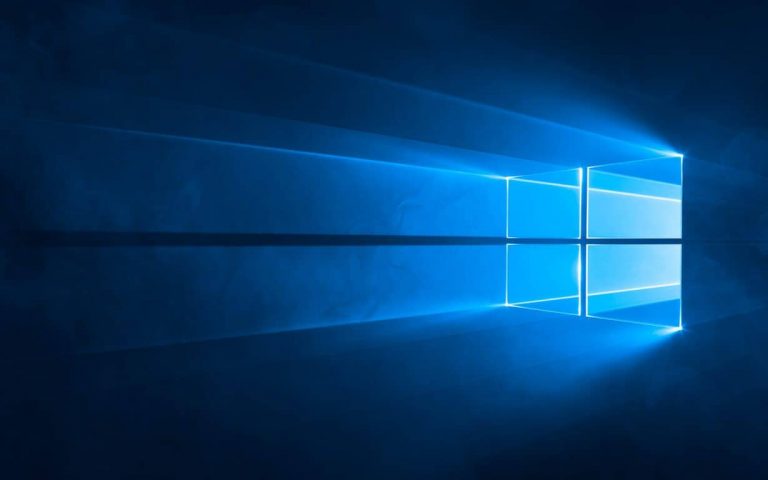Just two days ago, Windows 10 build 14997 leaked on the web and left Windows Insiders with a ton of Christmas Day treats. While we’re already covered the new features in the build such as an improved settings app, lower blue light mode, and tab expansion in Edge, we have also learned of yet another new Windows 10 feature. As noted by Neowin, build 14997 also has support for the app folder functionality on the Start Menu.
As is expected, the app folder feature functions just as it does on Windows Phone and Windows 10 Mobile, and all you need to do to get it working is to open the Start Menu, then drag a tile on top of another tile to create a folder. If the app features live tile functionality, it will continue to work even from within the folder, and the folder can even be resized to a bigger or smaller size.
This feature is likely scheduled to roll out (in a more official matter) next week once Dona Sarkar and the Windows Insider team return from their holiday breaks. Until then, be sure to stay tuned to OnMSFT, as we will be here all week long to bring you all your Windows 10 news.