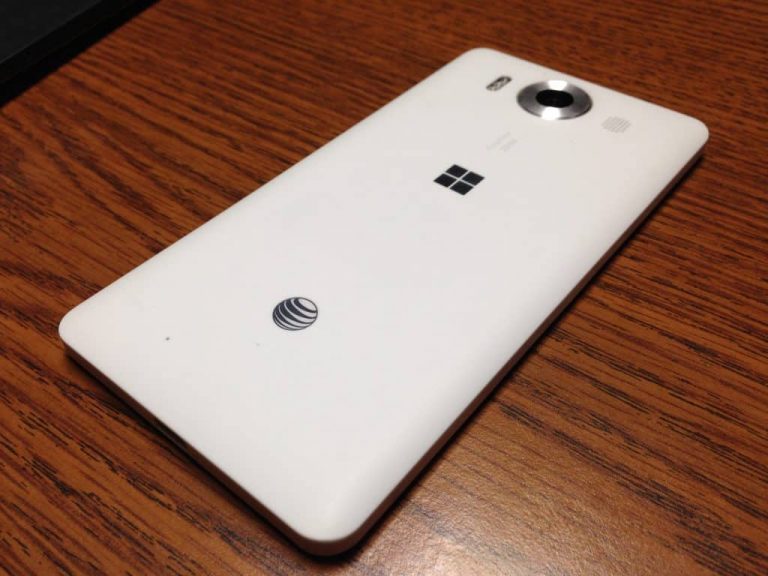If you’re an AT&T Lumia 950 owner, then you’ve likely been a little envious of your unlocked device colleagues who’ve been enjoying the double tap to wake functionality on their own Windows 10 Mobile devices. You could have updated your own Lumia 950 with the Windows Device Recovery Tool (WDRT), but perhaps you prefer getting the official update from your carrier.
If so, then according to Windows Central, you’ll want to go to Settings > Update and security and hit the update button. Apparently, AT&T is rolling out an over-the-air update that adds in the missing functionality.
Microsoft also posted a changelog for the WDRT update at their Answers community, which presumably is the same for the AT&T OTA update:
- Wi-Fi connectivity improvements, including fixes for Wi-Fi connection dropping randomly and Wi-Fi scan occasionally not returning any results.
- Support for double tap to wake enabled.
- Bluetooth connectivity improvements.
- Stability and reliability improvements.
- Camera improvements, including improved image and video quality, improved Auto-focus and fix for a problem that was causing slow motion capture to skip frames for some users.
- Cellular connectivity improvements, including fix for a problem that caused occasional network loss for some users.
- Audio quality improvements, including fix for a problem that caused voice call audio to get scrambled for some users.
That looks like a nifty update to us, and so go hit that update button. Let us know in the comments when you receive the update to your AT&T Lumia 950 and how it’s treating you so far.