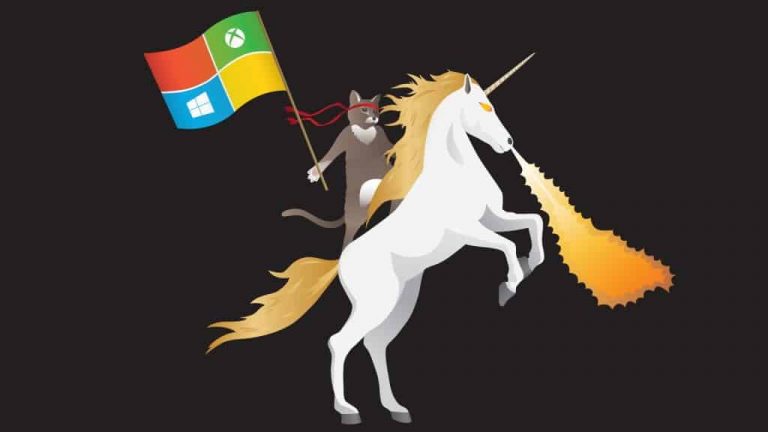After a week of being in engineering reviews, Dona Sarkar has finally pressed the big red button up in Redmond and released Windows 10 Insider Preview Build 14915 for PC and Mobile. The preview build introduces new features like Delivery Optimization for Windows Updates.
Windows 10 Insider Preview Build 14915 also comes with quite a list of fixes and improvements. Here is what’s new and improved in the latest Redstone 2 preview build for PC:
- We fixed the issue with being unable to use the power button on the Start menu.
- We fixed the issue causing Cortana’s text to speech capabilities to not work. Cortana should be able to read text messages out loud for you, tell jokes, sing, or give verbal prompts as expected.
- We fixed the issue causing the Settings app to crash on certain editions of Windows 10 when navigating to different settings pages due to a missing .dll file.
- We made a number of improvements to translations, including fixing an issue in Windows Update where it would say “your phone is up to date” in French when confirming that your PC was up to date.
- Changing functionality via Settings > Update & security > Windows Insider Program such as your ring settings should now work again on this build. For more information – see this forum post.
- We fixed a compatibility issue from a recent platform change that causes apps such as Yahoo Mail, Trivia Crack, Google and the Skype Translator Preview app to crash.
- We fixed an issue resulting in some Insiders experiencing a delay in Mail notification toasts appearing.
- We fixed an issue where the “Open with” dialog’s “Look for another app on this PC” link wasn’t working if the dialog appeared after using the “Run” dialog to open a file with an unassociated file type.
- We have updated the Connect flyout so that the clickable area for each device listed now spans across the full width of the flyout.
- We fixed an issue where if a Chinese Input Method Editor is active it could result in logging in to not succeed after device goes into and is woken up from Connected Standby.
- We fixed an issue where for certain websites in Microsoft Edge, using CTRL + A to select all text and then copying it and trying to paste it into Notepad wouldn’t paste anything.
- We fixed an issue where importing favorites into Microsoft Edge from Internet Explorer would fail if the Favorites folder had been redirected to another folder, for example “C:\Users\<user>\Documents\Favorites”.
Windows 10 Insider Preview Build 14915 is now available in the Fast Ring for Windows Insiders. Head over to Windows Update to start downloading the latest Redstone 2 build, and don’t forget to use the feedback hub to suggest improvements for this latest build.