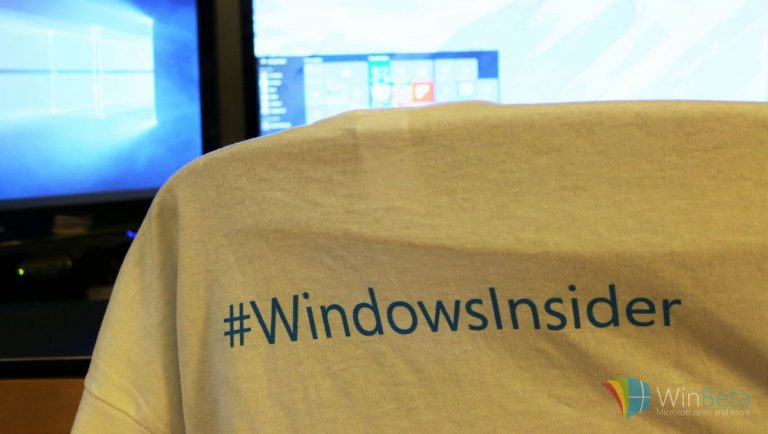For those special individuals who are part of Microsoft’s Windows Insider program, many would have noticed by now that the Windows Feedback app and the Insider Hub have been merged onto one, much more efficient, location for giving the company feedback on their operating system and apps called the Feedback Hub.
Microsoft has provided some insight into what went into the combining of these two applications in a recent blog post from a member of the Windows Feedback Team called, Samer. In it, they reveal that one of the motivations for mixing the two together for Insiders was that there was a lot of overlap happening. The Windows Feedback app is available to all Windows 10 users while the Insider Hub was available to Insiders as well. Both were serving a similar purpose, to report bugs and offer suggestions, and it simply made no sense for Insiders to deal with two, very similar, apps.
“When we first launched the Windows Insider Program during early Windows 10 development, we introduced two apps: the Windows Feedback app to collect feedback from millions of Windows users and Insider Hub to provide a tailored experience for Insiders to stay up to date with preview builds,” Samer explains. “As we developed these apps, we noticed that there were many cross-overs and similarities between them. For example, known issues we were publishing in Insider Hub were also being reported through Windows Feedback. We concluded that giving feedback and being an Insider are closely linked, and that we should build an app that reflected this.”
What’s interesting is that Microsoft appears to have taken more than just suggestions from the Windows Insider community, they actually spoke to several participants in person according to Samer who says, “During the planning process we got another dose of Insider goodness when a group of Insiders visited the Redmond campus and created some awesome mockups which included really cool new features that could be enabled with a combined app (in fact, they’re still hanging in my office as inspiration). With your help, we were on our way!”
While some of the changes where minor, such as changing font color and sizes, others were more substantial like the addition of a search box to the new Feedback Hub navigation. This search box was added to improve the time it took to open the app and get to a page where directly typing in feedback was possible.
The design team’s process happens long before the coding begins on the app with brainstorming and planning happening on a whiteboard so everyone can collaborate on the direction they’re going in. Once they’ve finalized all of the planning, they proceed to the next step; creation. “At this stage, the mockups look very similar to what will actually appear in the app. Finally, the program manager reviews the final design with the team to get one last round of feedback and make any last tweaks before the developer starts coding,” says Samer. And once the development starts, all of the new design changes and features are continuously tested by internal teams.
They don’t catch all of the bugs though and they often rely on Windows Insiders to let them know what is and isn’t working. “Sometimes we miss things (like strange fonts in Feedback Hub that many international Insiders have reported in Windows Insider Preview Build 14291), so we really appreciate your help in identifying these issues,” Samer admits.
Are you using the new Feedback Hub? Let us know how you’re enjoying it in the comments below and of course, if you find any bugs, don’t hesitate to let the Windows Feedback Team know.