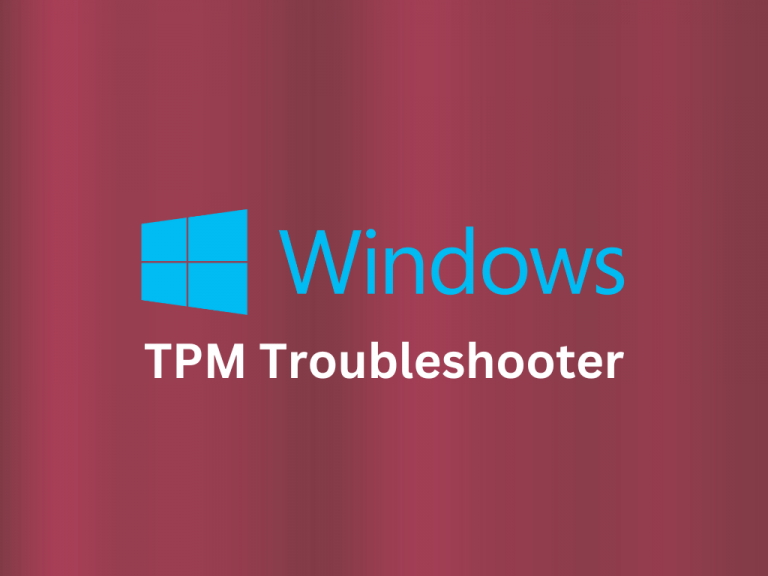As reported by BetaNews, in the latest development build of Windows 11, a new tool called TPM Troubleshooter has been introduced to assist administrators in resolving TPM (Trusted Platform Module) related issues. This tool is designed to address TPM problems automatically and can also be used to reset TPM settings. On the other hand, Windows 11 update KB5028185 is plagued by performance and connectivity issues.
With the release of Windows 11, Microsoft made TPM a mandatory requirement. The company asserts that TPM enhances overall security and ensures compatibility with specific features on all Windows 11 devices.
However, this requirement has posed challenges during the installation of Windows 11. The official installer halts if no TPM chip is detected, limiting the installation options. Furthermore, the requirement has caused system update failures with a TPM chip. Users who bypassed the TPM requirement may encounter difficulties later, particularly when attempting to upgrade to a new operating system version.
Here’s how to use the troubleshooter
In Windows 11 build 25905, Microsoft is currently testing a new TPM Troubleshooter tool. Users can access this troubleshooting assistant by navigating to Device Security in Windows Security. Go to Start > Settings > Privacy & Security > Windows Security to open Windows Security.Within Windows Security, users will find a section called “Security processor troubleshooting.” At the top of the page, error messages logged by the operating system are listed. Below that is a button to launch the TPM Troubleshooter, along with information about detected TPM vulnerabilities.
The TPM Troubleshooter functions similarly to other built-in troubleshooters in the operating system. It scans for common problems and suggests resolving them on the device.
Another option within the section is “Clear TPM,” which resets the TPM settings to their default values. Microsoft advises that the device will need to restart to complete this process.
The new TPM Troubleshooter tool is gradually rolling out to the entire development population. However, Microsoft has not made an official announcement regarding its release. The official release post for the build does not currently mention the TPM Troubleshooter as a new feature.