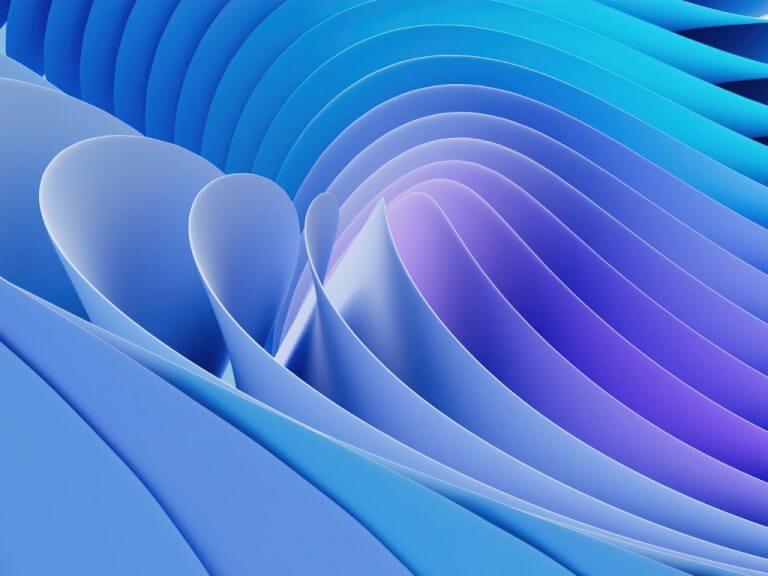Microsoft has released builds for the Windows 11 Insider program for the Dev Channel (23471) and Beta Channel (22621/22631/1830) today. First up, the Dev Channel build:
Dev Channel 23471
23471 comes with one big new feature, “Add Phone Photos in File Explorer Gallery”
In this build in the File Explorer Gallery command bar you should see a new entry, “Add Phone Photos.” Clicking on this button will lead you to a QR Code /URL to get started. The feature, using the OneDrive sync client, needs the latest OneDrive Insider Program version of the sync client to work, here’s how to access:
To join the OneDrive Insider Program, open OneDrive settings by bringing up the OneDrive flyout from the system tray; from there, navigate to the About page and turn on the toggle for the OneDrive Insider Program.
Also in this build is the inclusion of Narrator natural voices for Spanish (Spain and Mexico), an updated network flyout on the Lock Screen to be more Windows 11-like, and some more changes and improvements for the File Explorer:
- We are beginning to roll out the ability to tear out and merge tabs in File Explorer. This feature is beginning to roll out, so not all Insiders in the Dev Channel will see it right away.
- Gallery in File Explorer, which began rolling out with Build 23435, is now available for all Insiders in the Dev Channel.
There are a number of fixes and known issues as well, be sure to check out the Windows Insider blog post for all the latest.
Beta Channel 22621/22631.1830
Build 22631.1830 comes with one change:
- We added WPA3 support to the Phone Link instant hotspot feature for more secure connections to a phone’s hotspot. Also made fixes to respect metered connection settings, reduce duplicate profiles, and show the phone’s display name in the network list.
Be sure to check out the Blog post for more on the Beta Channel.