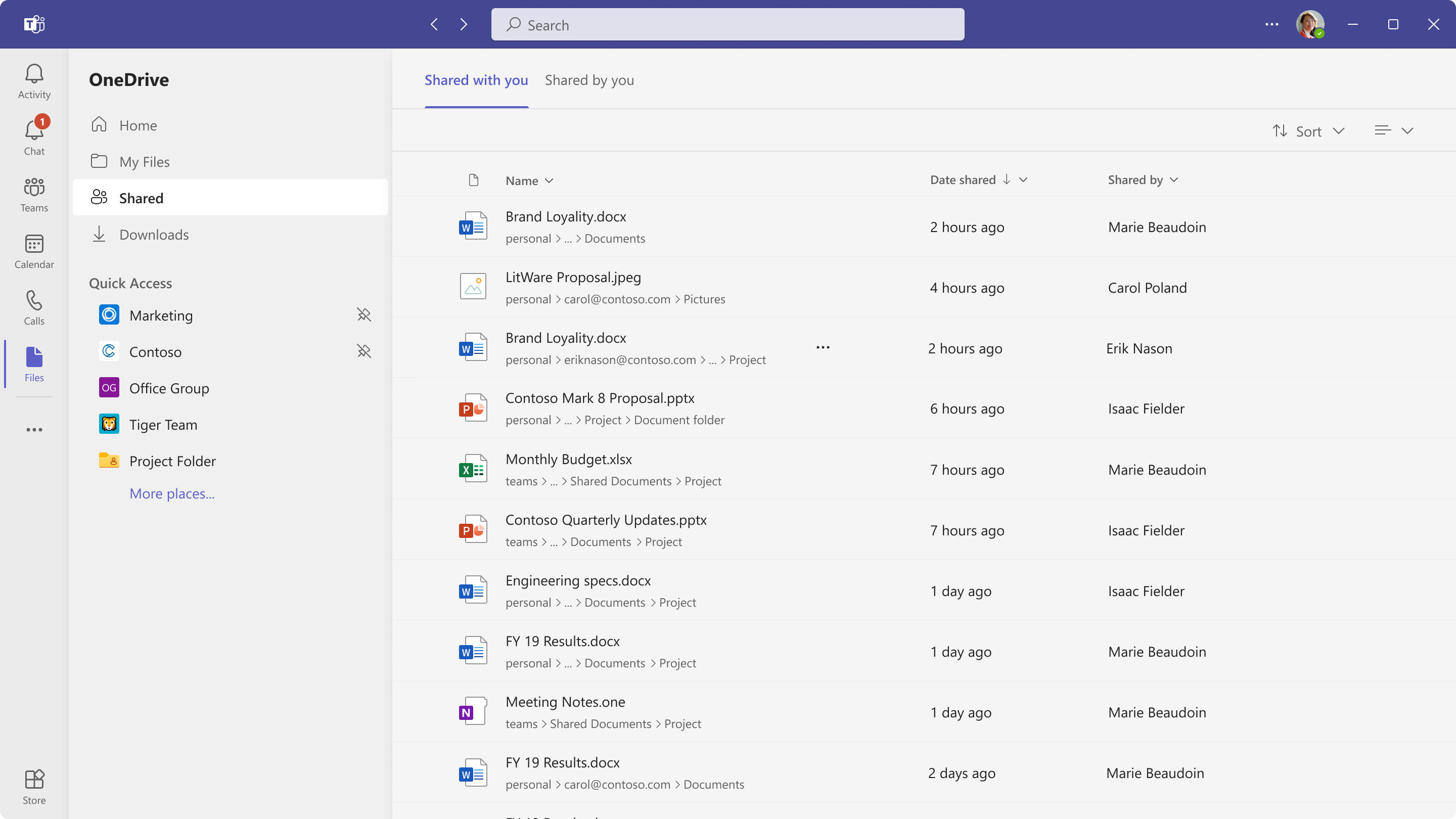We’ve come to the end of yet another week, which means it’s time to walk you through some of the new key features that Microsoft announced as coming to Microsoft 365. Here’s everything you need to know:
Microsoft 365 Copilot
Yesterday, during Microsoft’s Future of Work with AI webcast the company announced Microsoft 365 Copilot. A new experience that blends the power of large language models with your data in the Microsoft Graph and the Microsoft 365 apps.
The Copilot is incorporated into Microsoft 365 in two ways. First up, it’s designed to work alongside the user. It’s embedded across Microsoft 365 apps, that is, Word, Excel, PowerPoint, Outlook, Teams, and more.
Next up, the company has launched Business Chat which is designed to work across all Microsoft 365 apps and data in real-time: user’s calendar, emails, chats, documents, meetings, and contacts.
The new feature will automatically inherit your organization’s security, compliance, identity, and privacy policies and processes.
What’s more, it ships with two-factor authentication, compliance boundaries, privacy protections, and more to ensure that your security and privacy are maintained.
“Copilot works only with content to which your users already have permission to access,” says Microsoft.
It should be noted that this will not have any impact on Azure Active Directory (AAD) users. The feature is currently shipping to a limited set of commercial customers through a Private Preview program.
Microsoft hasn’t indicated when we should expect it to start rolling out to other users.
New Files app in Teams
Teams users will soon access a new Files app, one that’s designed to let you store, organize and collaborate on all your files anytime from anywhere and across all of your devices securely.
The feature tagged 97677 in Microsoft’s 365 Roadmap adds a modern experience to all of your content from your chats, channels, or meetings including any location from OneDrive or SharePoint.
The menu bar is also getting an update to further enhance the user’s navigation. Here’s everything you’ll be able to do using the updated menu bar:
- Home: Get back to your recently accessed files
- My files: Access your personal OneDrive files
- Shared: Find files shared with you and files you have shared across M365
- Downloads: Locate files downloaded from Teams on your computer
- Quick Access: Pin document libraries or channels files tab to access them quickly
The new Files app is currently rolling out in Preview and is expected to hit general availability by mid-April.
OneNote viewer in Teams mobile apps
The OneNote viewer feature is shipping to Microsoft Teams. With the feature tagged 103097 in the Microsoft 365 Roadmap, users will be able to open and view OneNote notebooks directly from their Teams mobile apps.
However, if you’re looking to make edits, you’ll need the standalone OneNote mobile app. The feature has completely rolled out for Android users and is expected to hit general availability for iOS by late March.
In related news, the web-based Outlook is expected to ship to more users later in April. The company will avail a toggle through which users can transition from the legacy version to the new app.
However, the New Outlook only supports Microsoft Exchange Online and personal Microsoft accounts at the moment. You’ll need a Microsoft 365 subscription too.
And finally, 3D avatars are finally coming to Teams. The feature is expected to hit general availability in May. It will revolutionize how people communicate especially during meetings.
That’s it for this week folks! Keep it OnMSFT.com for all your news updates, guides, and more.