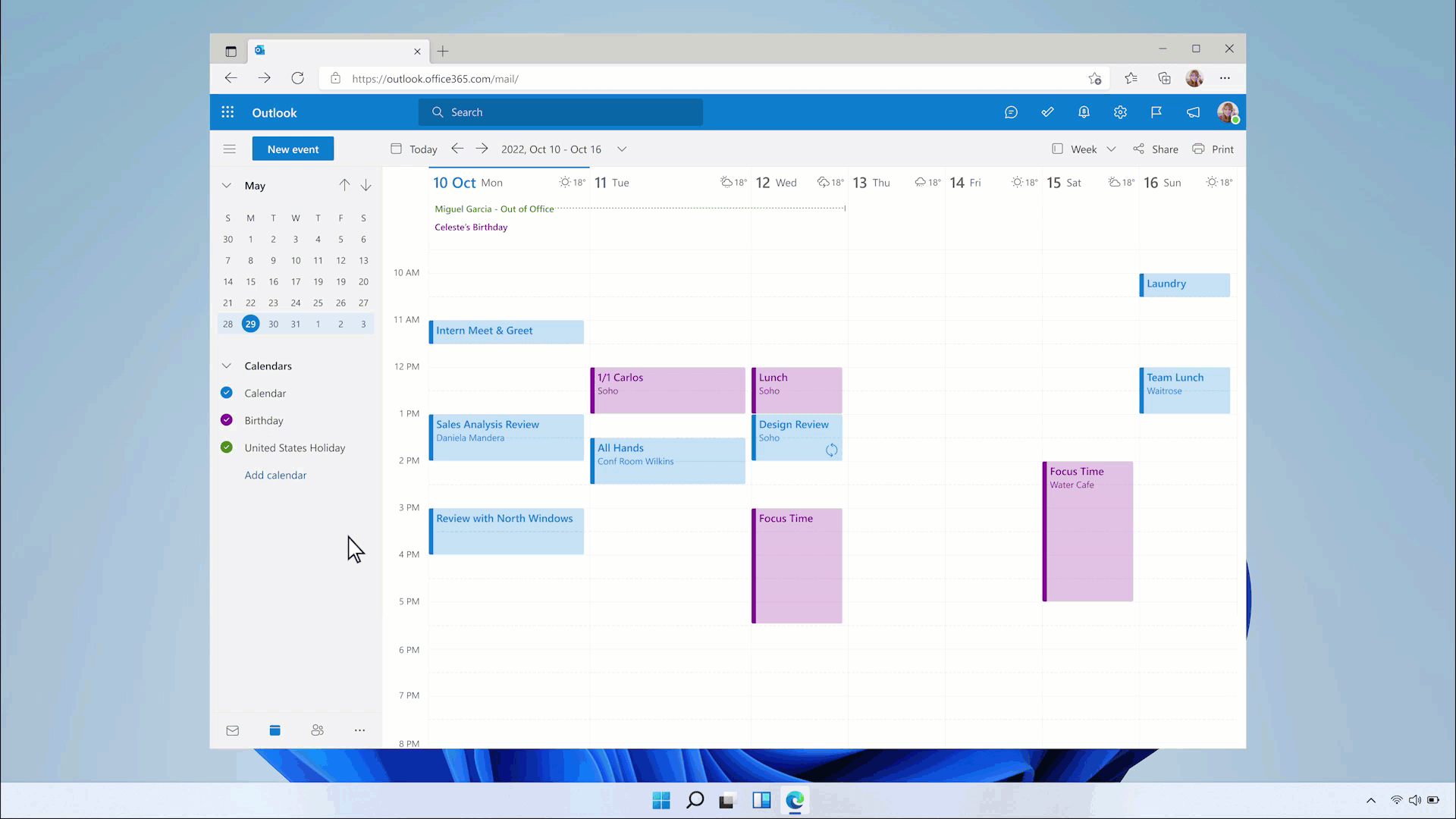At the end of every week, we take time and look back at some of the new nifty features that Microsoft announced as coming to the Microsoft 365 suite. Here’s everything you need to know:
Introducing OneNote viewer in Teams mobile apps
Users will soon be able to view OneNote notebooks directly from Teams mobile apps. However, the OneNote viewer feature tagged 103097 in the Microsoft 365 Roadmap doesn’t support editing capabilities, you’ll need the standalone OneNote Mobile app for that. The feature will be available for both iOS and Android users and is expected to hit general availability towards the end of February.
Custom Download Location for Files in Teams
Microsoft plans to launch a new feature that will allow users to change the location for the downloads they make in Teams. The feature tagged 94719 in the Microsoft 365 Roadmap will let users select their “preferred download location for downloading files from Teams or specify a download location for each download.”
The feature began rolling out in September last year and will hit general availability in late March 2023.
Introducing OneDrive Home, the New Landing Experience
Microsoft has overhauled the OneDrive Commercial Web landing experience in a bid to enhance its user experience and allow users to find files they want to use with ease. “The new OneDrive Home experience surfaces your most recently used files, along with relevant file activity, so you can see everything at a glance and quickly prioritize where to start working,” says Microsoft.
The feature will begin rolling out towards the end of this month and hit general availability towards the end of February.
Schedule Send for Teams Chat
Teams is set to get a neat feature, schedule send which will allow users to schedule chat messages to be sent at a later date or time. The feature tagged 88281 in the Microsoft 365 Roadmap will be available for both mobile and desktop clients.
What’s more, you can edit the messages and even delete them before they are delivered to the recipient. It s set to hit general availability towards the end of February.
Meeting Recap on Outlook on the web
Outlook on the web s set to get a new feature called Meeting Recap designed to help users access meeting content, such as recordings direct from the calendar event.
The feature tagged 98805 in the Microsoft 365 Roadmap also supports meetings scheduled using Microsoft Teams though with several limitations:
- Meeting recordings started through auto-record in Teams will not appear in the recap
- Teams channel meetings
- Meetings scheduled on group calendars
- Ad-hoc meetings
The feature is expected to hit broad availability towards the end of February.
Changes to navigation in Outlook for Android
Microsoft has announced new changes coming to Outlook for Android all designed to enhance navigation. These changes tagged 100570 in the Microsoft 365 Roadmap will affect the tab bar at the bottom and incorporate a new Floating Action button as well.
What’s more, search will be renamed to Feed and get a new icon. Users will also be able to access all their contacts and files by tapping on the “More” button. The changes have already been rolled out to Android Beta and are expected to hit general availability towards the end of February.
That’s it for this week folks! Let us know which feature you are looking forward to most below.