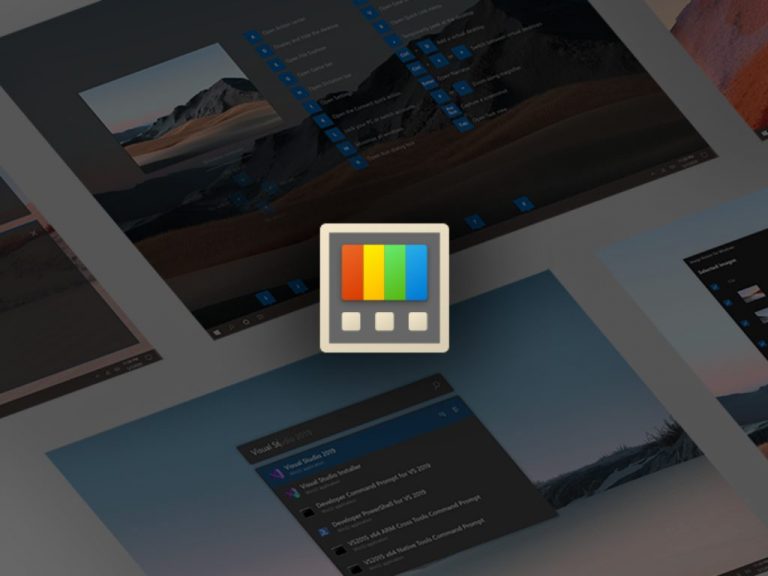Microsoft PowerToys version 0.61.0 is now out, and with it comes the usual bug fixes and enhancements, among them, Quality of life improvements for Always on Top, FancyZones, and PowerToys Run. (via Neowin)
Here’s the full changelog for Microsoft Powertoys 0.61.0:
General
- Upgraded the Windows App SDK runtimes to 1.1.2.
- The new Windows 11 context menu entries are now correctly added to Windows 11 dev channel insider builds. (This was a hotfix for 0.60)
- The old context menu entries are shown alongside the new Windows 11 context menu entries to be compatible with software that overrides the Windows 11 context menu behavior. (This was a hotfix for 0.60)
- Consolidated C# language version across the solution. Thanks @davidegiacometti!
- Removed deprecated Segoe icon glyph codes and replaced them with the correct ones. Thanks @niels9001 and @Jay-o-Way!
- Fixed an issue that caused a random accent key to be pressed on certain keyboard layouts when enabling some modules.
Always on Top
- Fixed border flickering when activating. Thanks @davidegiacometti!
- Fixed a bug causing Always on Top to activate and hang when exiting PowerToys. Thanks @davidegiacometti!
- Fixed black edges appearing on rounded corners.
- Fixed a bug that was causing 100% CPU consumption.
FancyZones
- Fixed a bug that caused layouts to not be applied correctly when many monitors reported having the same serial number. (This was a hotfix for 0.60)
- Fixed a bug that caused layouts to not be applied correctly on some virtual monitor setups (This was a hotfix for 0.60)
- A “Rows” default layout is now applied to vertical monitors, instead of a “Columns” layout. Thanks @augustkarlstedt!
Image Resizer
- Screen reader now announces the size name instead of the class name.
File explorer add-ons
- Fixed an issue when creating thumbnails for SVG files created using Inkscape.
Keyboard Manager
- Adjusted wording on the editor when keys are orphaned.
Mouse utility
- Fixed a bug that caused the current Find My Mouse spotlight to hang when activated in the top left corner of the screen. (This was a hotfix for 0.60)
PowerRename
- The PowerRename window reacts to current dpi when created.
PowerToys Run
- Fixed a typo in the WindowWalker plugin UI. Thanks @rohanrdy!
- Improved performance by saving the search history files only on exit. Thanks @davidegiacometti!
- PowerToys Run no longer shows results for some plugins when querying for empty spaces in a global query. Thanks @davidegiacometti!
- Added support for showing localized names for some win32 programs in the programs plugin. Thanks @htcfreek!
- The program plugin will now consider settings changed directly in ProgramPluginSettings.json. Thanks @bezgumption!
Settings
- PowerToys Run settings page properly greys out the score adjustment setting when a plugin is not global. Thanks @jefflord!
- PowerToys Run plugins score adjustment field accepts only numeric characters. Thanks @jefflord!
- Will not run if started directly from its executable, as it was before the WinUI 3 upgrade.
- Fixed a typo in a PowerToys Run settings page description. Thanks @eltociear!
Installer
- Removed the dead code to make a msix installer.
- Updated the .NET dependency to 6.0.7.
- Won’t create a new PowerToys shortcut on update if it’s been removed manually by the user.
However, this particular version does come with two known issues. For instance, once you have updated your app to this version, both the PowerRename and Image Resizer might fail to appear on the new Windows 11 context menu. Restarting your system after installing this update might help resolve this issue.
Some users have also lodged complaints indicating that they have been unable to open the Settings window. This challenge has been attributed to the incompatibility of some applications such as RTSS RivaTuner Statistics Server and MSI AfterBurner. If you face this challenge, Microsoft recommends that you should check the linked issue and try out the listed solutions as a workaround.
If you already have PowerToys running on your device, it should automatically notify you of this update. Alternatively, you can get this update today by launching your app, then clicking on General followed by the Check for Updates, and then the Install Now button. This version of the app is also available on GitHub if you do not have it already. Also, be sure to also check out last month’s post on PowerToys version 0.60.1.