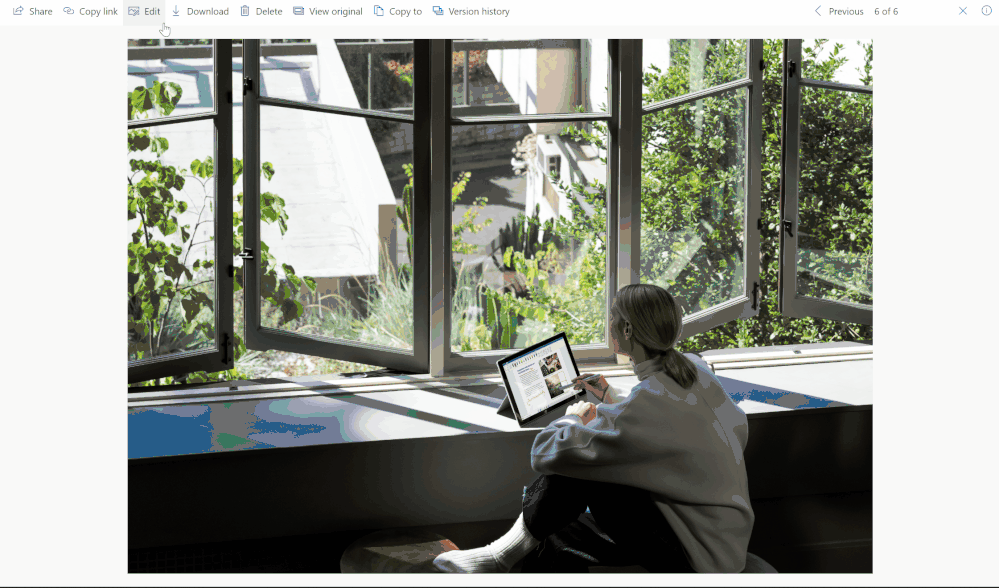With the month of March coming to a close, Microsoft has put together a recap of all the OneDrive features that have been added or in preview so far this year. The list includes some features for the macOS client and for the web experience. So, without further ado, here’s everything new in OneDrive from January to March.
In January, Microsoft added a new OneDrive sync experience on macOS. It matched the look and feel of the latest versions of the Apple operating system. Based on feedback, Microsoft also rolled out some changes to that experience. This includes syncing all content locally using the Download OneDrive files now option, improving the syncing experience with external drives, and ensuring that always keep on this device works as it did in old versions of MacOS.
Also in January, with the OneDrive web experience, Microsoft tested a new copy link experience in the command bar, where you can change the default link type and permissions before generating a link. Then, with SharePoint, Microsoft rolled out a new dialogue when moving or copying files so you can choose where you want files to go. Finally, Microsoft rolled out built-in photo editing capabilities in OneDrive for the web where you can crop, rotate, adjust light, and color on photos.
In February, support for known folder move rolled out in public preview on macOS. This gives you the ability to protect desktop, documents, and pictures by syncing to the cloud. Also, Microsoft rolled out native support for Apple M1 Macs, meaning the client runs without emulation. Other features added in February include a library dropdown in OneDrive and SharePoint, updates to the activity center on Windows to match the Windows 11 design.
To end, in March, OneDrive just got two updates. Users with ARM-based Windows devices got a native sync client. Finally, there’s the ability to add to OneDrive folder shortcuts the way you want by moving them into any private folder. You can always stay up to date and get the latest OneDrive news right here at OnMSFT, just click the More Topics link at the top of the page!