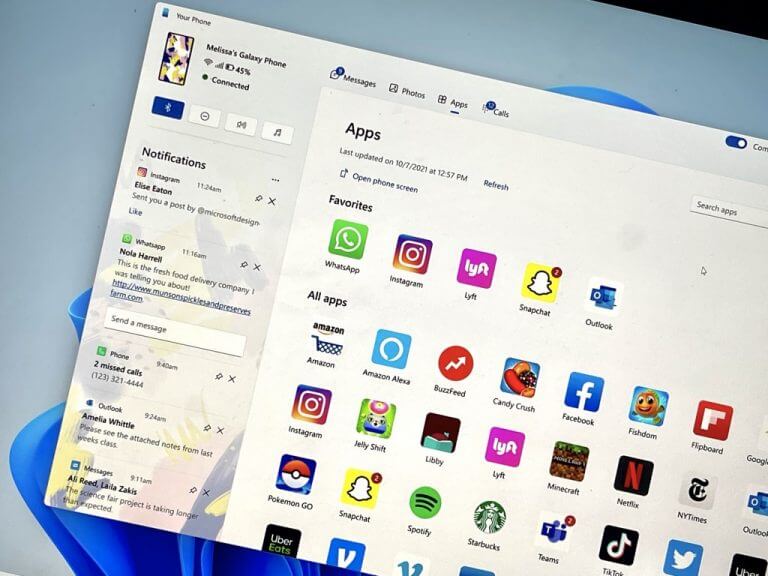Microsoft is now rolling out a new look for the Your Phone app on Windows 11 that should make your Android phone play a lot better with your PC.
Gradually coming out to Windows Insiders first, the new app helps put your Android device’s notifications front and center. There are several big changes in this version. The first of those is a new app sidebar, which shows the important messages and other notifications more efficiently at a glance. There’s also more of your phone’s actual wallpaper in the sidebar of the app, and new tabs for Messages, Photos, Apps, and Calls at the top. Microsoft says that the app “adopts the beauty of Windows 11 design to tie together your seamless experience on your Windows desktop.”

This is one change that Dev Channel Windows Insiders are likely to appreciate. Other changes coming in today’s Dev Channel build include 13 themes for the touch keyboard to other input experiences, including IMEs, the emoji panel, and voice typing. We have all the details in a separate post, should you want the full changelog.