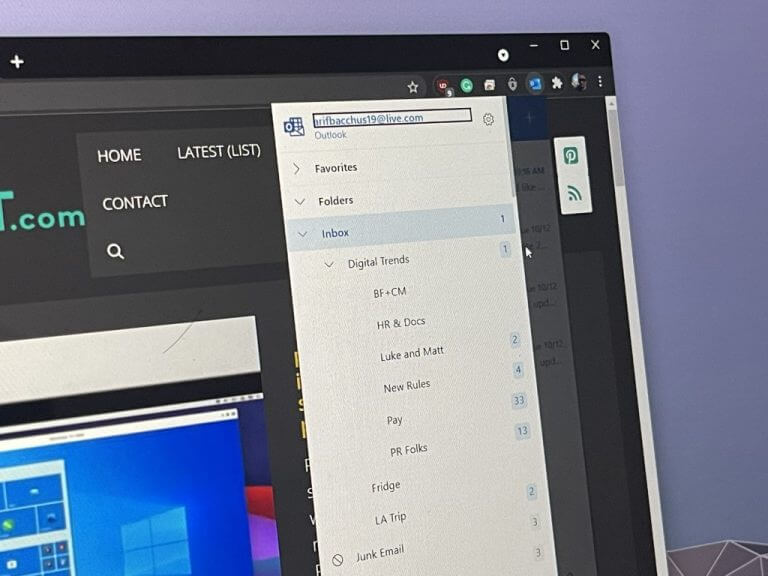The new Outlook browser extension that recently appeared on the Microsoft Edge Add-ons store is finally available for Google Chrome. The extension was recently spotted by Reddit user u/Leopeva64-2 on the Chrome Web Store and it’s generally available for all Chrome users.
The Outlook browser extension essentially allows Outlook users to access their inbox in any tab without opening a new window. Once downloaded, an Outlook icon will appear on the toolbar, and clicking on it will prompt users to sign in with their personal or work account. It gives users the ability to quickly manage emails, contacts, tasks, calendars, and much more. The features mentioned in the Chrome Web Store listing are as follows:
- Reading an important message
- Checking your calendar
- Adding a task based on what you’re reading on the web
- Fast look up of a contact’s phone number
- Referring to info on a webpage while writing an email
If you’re interested, you will need to head over to the Chrome Web Store and click the “Add to Chrome button” to download it. The store listing suggests that the extension was last updated on October 6, 2021, and it currently supports 51 different languages. The list includes English, French, Arabic, and Hindi. Let us know in the comments below if you have already installed the new Outlook extension on your PCs.