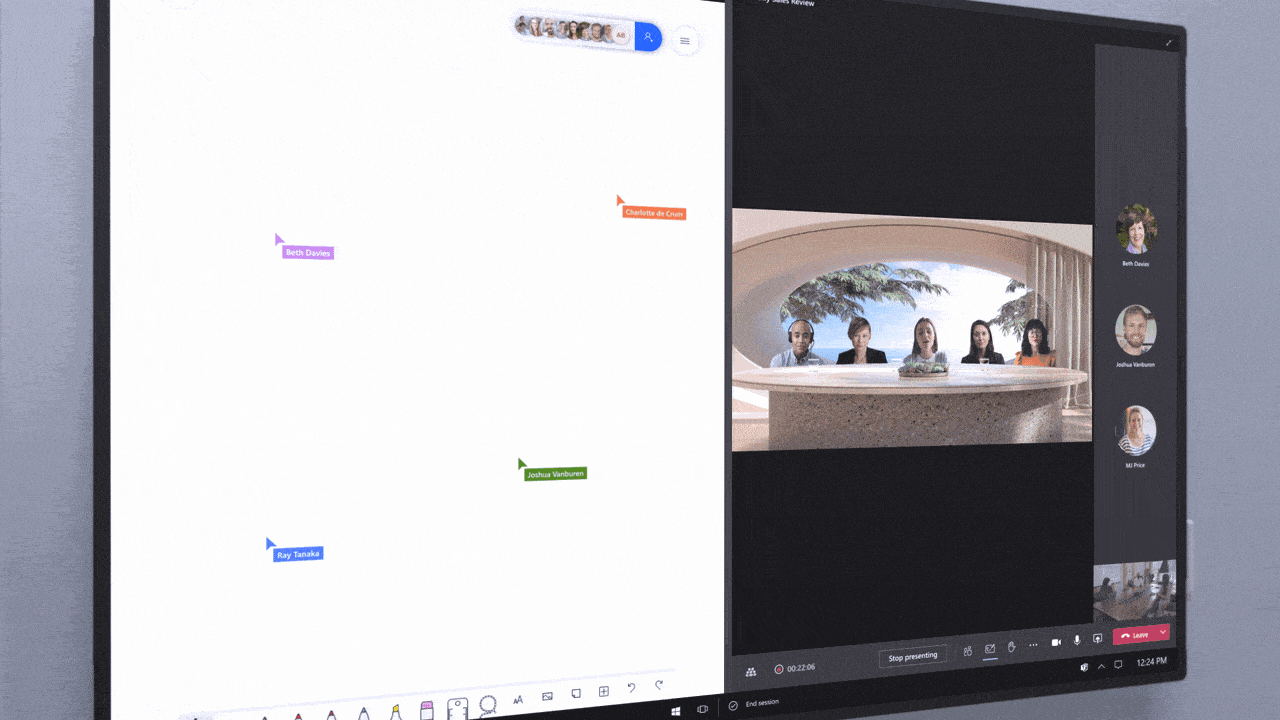Microsoft has launched a “next-generation” Teams Rooms on Surface Hub experience that brings several features to make hybrid meetings more engaging than ever before. This Microsoft Teams Rooms update is gradually rolling out to all commercial and GCC customers, and it will automatically replace the existing Teams client available on Surface Hub devices.
“This next generation of Teams on Surface Hub has been redesigned to bring your favorite features from the desktop and Microsoft Teams Rooms directly into your meeting space. With a new meeting stage, a robust set of meeting controls, and popular features including Together mode scenes, chat bubbles, live reactions, PowerPoint Live, and Whiteboard, Teams Rooms on Surface Hub enriches collaboration for the hybrid workplace,” said Christian Schacht, Sr Program Manager for Teams Devices.
The Microsoft Teams Rooms app allows Surface Hub users to join meetings directly from the welcome screen or the agenda page. This release brings a redesigned agenda page that provides quick access to the Meet Now option, meetings, and a dedicated dial-pad for making PSTN calls.
Additionally, the new Teams Rooms experience for Surface Hub devices should replace Skype for Business as the default collaboration tool, and it can now run side-by-side with other applications. IT Admins can now configure and customize specific Teams Rooms features directly from the Settings menu.
Later this year, Microsoft also plans to roll out a couple of new management tools for Teams Rooms on Surface Hub. These capabilities include a new Teams Admin Center as well as an AI-powered cloud-based IT management and monitoring service.
To get started with the new Microsoft Teams Rooms experience, your Surface Hub device should be running the latest version of Windows (v19042.1202) and Teams (v1.4.00.1450). You can read more about configuring your environment to optimize Microsoft Teams Rooms on Surface Hub on this support page.