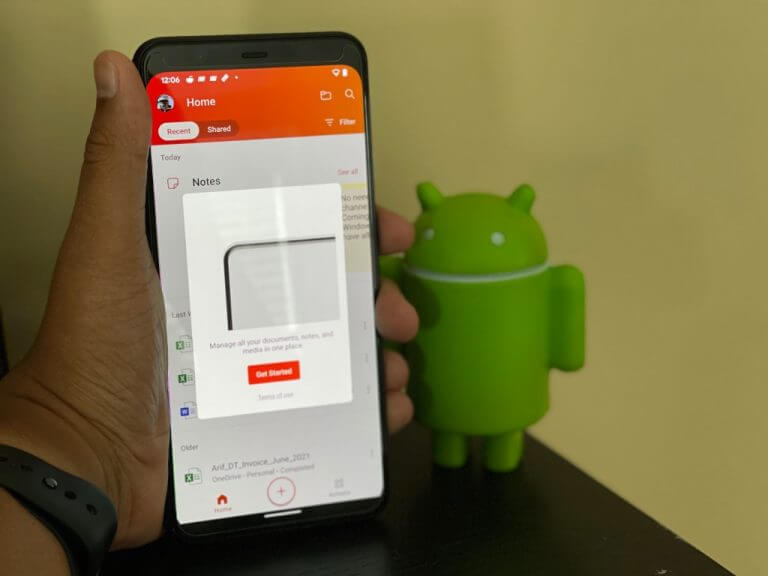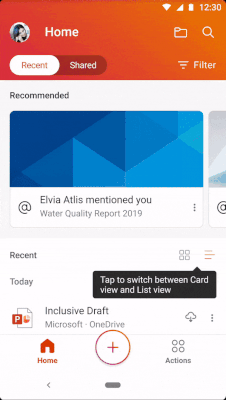Microsoft has started rolling out File Cards support in its unified Office app for Android. This feature comes with version 16.0.14228.20138 of the app, and it allows users to get previews of their documents as well as access quick actions for these files.
“File Cards offer a rich and modern way of consuming your Office content with inline previews, contextual information, such as the person who shared the file along with the context with which it was shared with you, and quick actions on the card that allow you to share and keep the file offline,” the Office team explained.
To try out this File Cards feature, users will need to sign in to the Office app with their personal or Office 365 accounts on Android phones. Then, navigate to the Files section available on the Home screen and tap the “File Card view” icon. The Office app will not change the view preference while users switch between the “Shared” and “Recent” tabs or close the app. However, users will need to head to the view switcher and tap the List icon in order to switch to the default List view.
Currently, the File Cards feature is only available for PowerPoint, Excel, Word as well as PDF documents stored in OneDrive for Business and personal accounts. However, the Redmond giant is also planning to add support for PDF and Word files stored locally on Android devices later this year.
It is important to note that the new feature is gradually rolling out to all Office users globally, so it could take a while before it shows up on your Android phones. If you have yet to download the Office app for Android, you can check it out with the download link below.