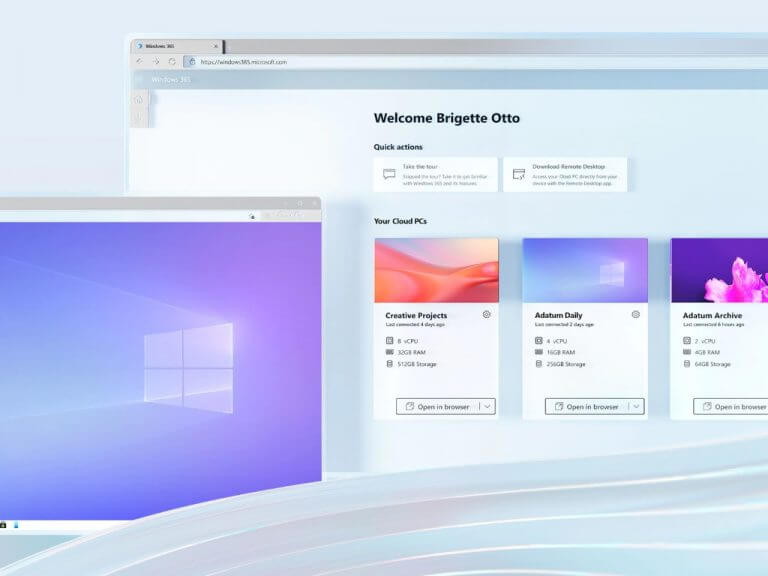Microsoft is launching Windows 365 today, allowing enterprise users to access a Windows 10 or Windows 11 (soon) PC from a web browser. The company’s Cloud PC service provides organizations a secure way to access a full Windows experience on almost any device, with apps and an OS that are always up to date and a seamless “pick up where you left off” experience.
There are 2 different flavors of Windows 365, Windows 365 Business for SMBs with up to 300 users, and Windows 365 Enterprise for bigger organizations looking to deploy cloud PCs for an unlimited number of users. Anyway, Windows 365 for Business and Enterprise starts at $20 per user/month for a Cloud PC with a single-core CPU, 2GB of RAM, and 64GB of RAM, but the price can go as high at $162/month for an eight-core CPU with 32GB of RAM and 512GB of storage. You can find all pricing details on this page.
Windows 365 currently supports Windows PCs, Mac, iPads, and Android devices, with Linux support coming soon. “The Windows experience is consistent, no matter the device. You can pick up right where you left off, because the state of your Cloud PC remains the same, even when you switch devices,” Microsoft emphasized.
To get started with Windows 365, Microsoft has published two detailed step-by-step guides for organizations interested in Windows 365 Business or Windows 365 Enterprise. The above video from the Microsoft Mechanics channel also includes a lost of useful details about the setup experience and the user experience in a web browser.