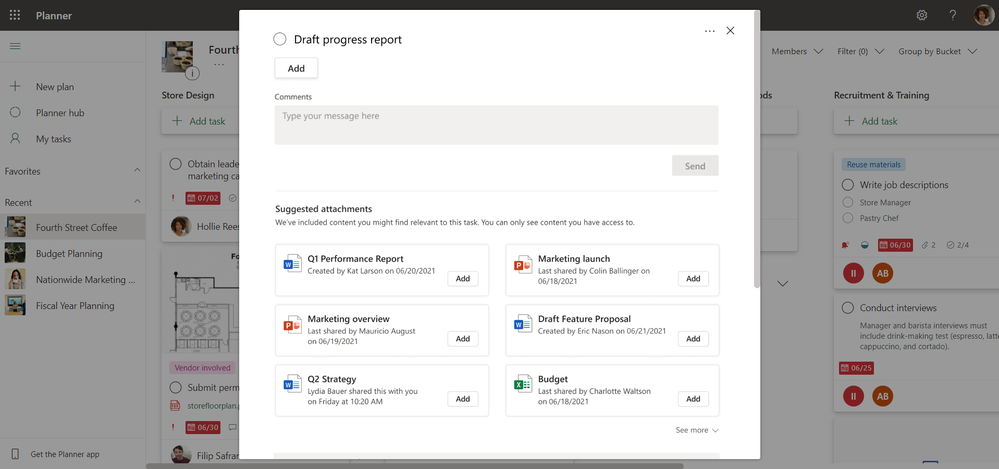Microsoft today announced that it is rolling out a new feature for Planner on the web that lets users choose recommended files to add as attachments to their tasks. The company says that the feature takes into account the title and description of the task or plan itself, as well as the files shared with the specific user to provide an intelligently curated list of files.
“We’ve all had the frustrating experience of not being able to find a file that we want to attach to an email or share with a colleague. Microsoft Planner can help reduce that frustration with the introduction of suggested attachments. Now, when you want to add attachments to a task, Planner will show you a list of related files for you to select from. No more hunting through your folders, servers, or cloud storage to find the right file to attach,” the company explained on the Planner Blog.
To try out suggested attachments, users will first need to open the task in Planner for the web. Navigate to the “Suggested attachments” section at the bottom of the task and then look for all the relevant files. Finally, click the “Add” button available besides the file to attach it. There is also an option to manually add a specific file if it doesn’t show up in the suggested attachments list.
The addition of suggested attachments will likely help users stay organized and be more productive. However, it is important to note that the suggested attachments experience is currently only supported in Planner for the web, and it will also be interesting to see if the company adds a similar feature to the Tasks app in Teams.