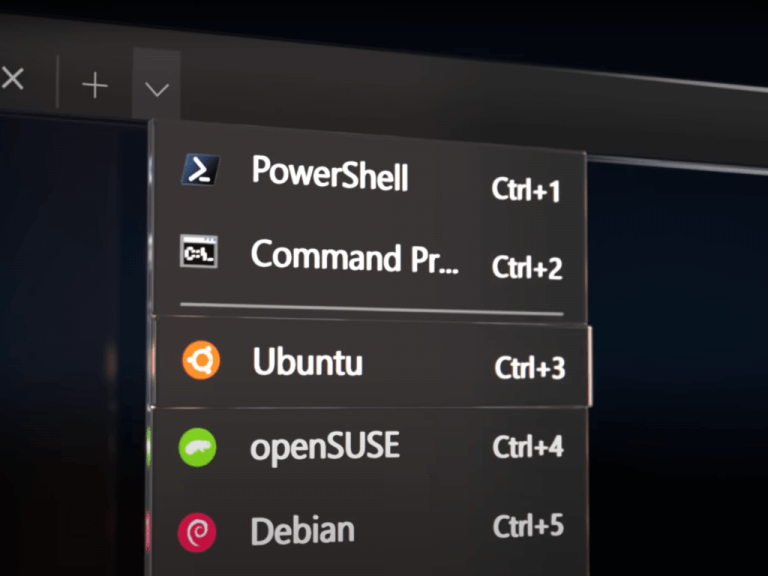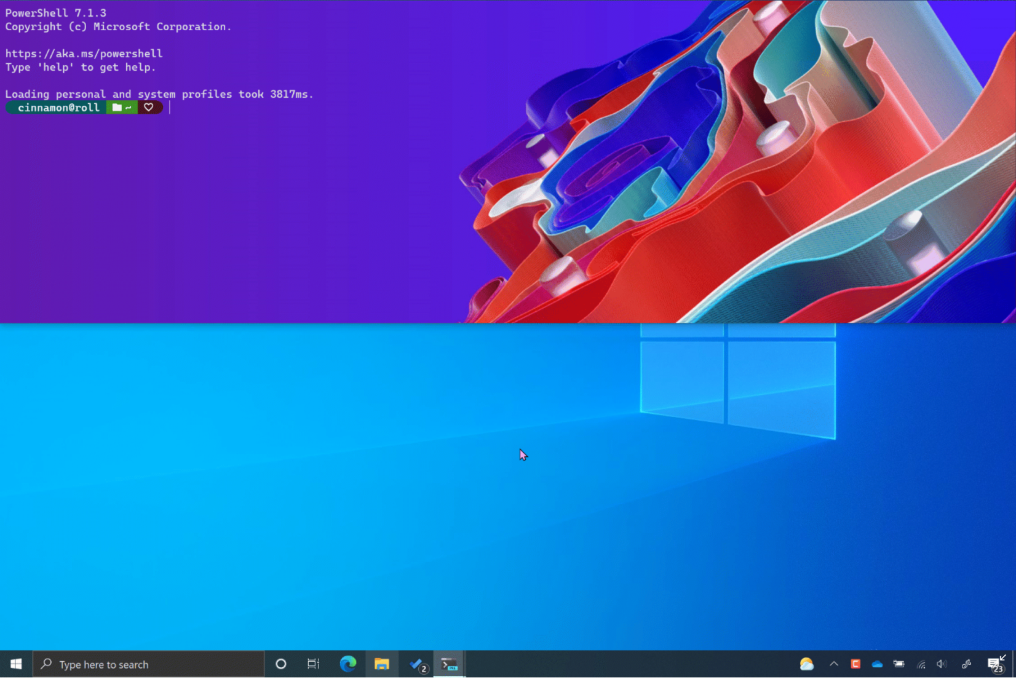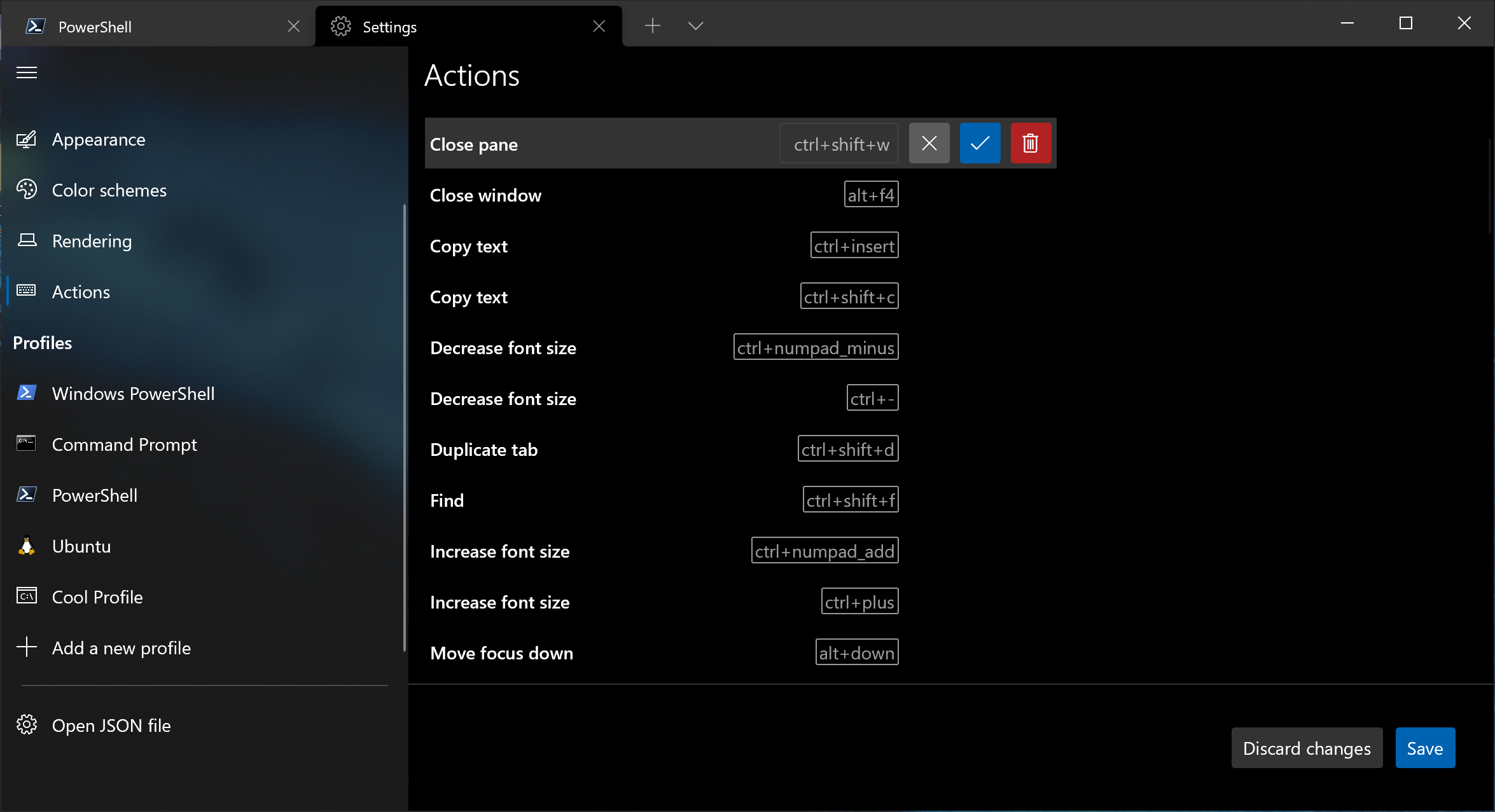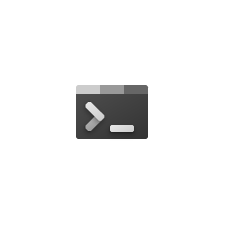Microsoft has announced a new preview release of Windows Terminal, the company’s new command-line tool for Windows 10. The preview version 1..9 brings a bunch of new features, including the Quake Mode, an option to set the tool as the default terminal on Windows, and more.
The new release brings a new Quake mode feature that lets users launch a new Terminal window with a quick hotkey on Windows 10. They will need to press the Win + ` keys simultaneously to open the quake mode window on the top half of their screen, and the same keyboard combination can be used to dismiss it again.
In addition to the Quake mode, Microsoft has also introduced the ability to set Windows Terminal as the default terminal handler on Windows. This means that all command-line applications will automatically launch in Windows Terminal. However, this new setting is only available for Windows Insiders running the latest Dev channel builds, and it’s not clear when it will be available for everyone.
Finally, the new preview release also includes an italic version of the Cascadia Code font and support for Arabic and Hebrew characters. It comes with some important enhancements for the settings UI. “You can now edit your existing actions via the Actions page inside the settings UI. This makes it a lot easier to customize the keyboard shortcuts you like to use with Windows Terminal,” the company explained.
In addition to this new preview release, the company also announced that Windows Terminal version 1.8 is now generally available. This version brings features such as a Shift+Click experience for profiles, new Settings UI, and more.
The latest versions should be available automatically to all users that installed Windows Terminal from the Microsoft Store. These updates can also be downloaded manually from the official GitHub page.