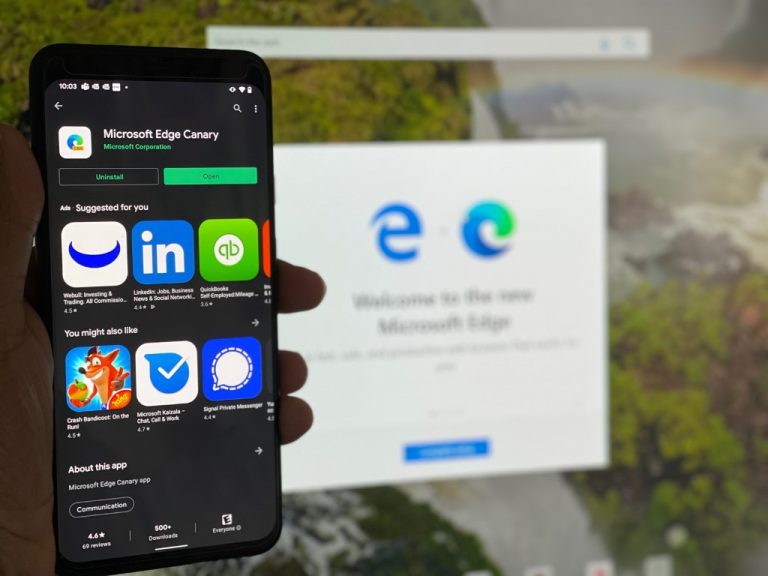Microsoft is adding a new built-in coupons feature to Edge Canary on Android that will help users save some time and money on shopping sites. The experimental feature was first spotted by Reddit user u/Leopeva64-2 in version 92.0.884.0 of Edge Canary for Android, and Insiders can enable it manually via the edge://flags menu.
Microsoft introduced the coupon experience in the desktop version of Edge back in November 2020, and the company is finally bringing it to mobile devices, too. With this update, the browser will automatically find the coupons and promo codes for users from across the web and proactively surface them as an alert when shopping online. The discounts can then be applied automatically or manually to a shopping cart during the checkout process.
To try out the new Shopping feature, users will need to head to “edge://flags,” enable the “Shopping site Coupons” flag and finally restart the browser. This flag will add a “Coupons” toggle button in the General section in Settings. Once enabled, users will see a new coupon icon in the browser’s address bar when visiting select sites. Tapping on the icon will open a pop-up that lists all the coupons available for the current website.
In addition to the coupons feature, Microsoft Edge is also testing a new screenshot tool, which appears within the share menu of the browser. However, the feature still has some rough edges since it is still in the early stages of development.
It is worth noting that both these capabilities are currently available for Edge Insiders in the latest Canary builds, and we will likely see them come to the Dev and Stable channels in the next few weeks and months. In the meantime, you can download Edge Canary from the Google Play Store to try out these features.