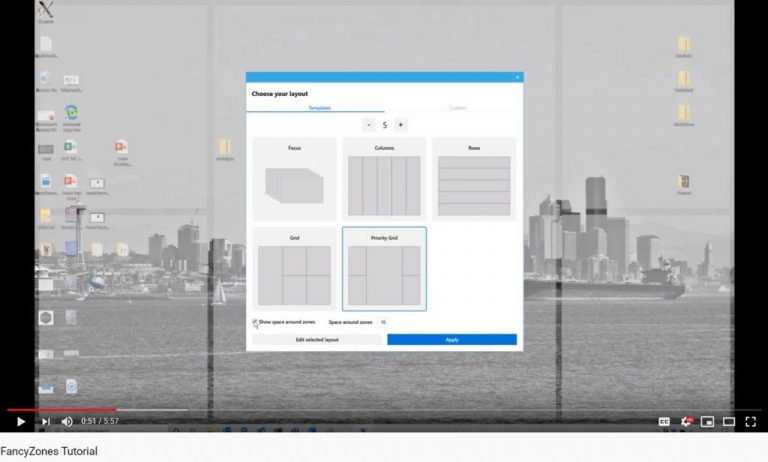Microsoft has rolled out version 0.31.1 of PowerToys. The update brings some improvements, such as an overhauled FancyZone editor. There are also plenty of other tweaks, too. So, if you’re sporting the tool on your PC here’s a look at what you need to know.
Today we release our #PowerToys 0.31.1. We've overhauled the FancyZone editor and addressed most of our top feedback items for it. We will be adding in hotswap shortcuts for FZ in the future. PowerToys Run has 3 new plugins due to our wonderful community. https://t.co/RbTP25mkMy
— Clint Rutkas (@ClintRutkas) February 2, 2021
First off, PowerToys FancyZones now has a streamlined, simplified user interface. It also has a dark mode for the editor. In addition, there are some bug fixes, and the ability to set settings such as the number of zones or spacing on individual layouts.
Generally speaking, there were other improvements, too. Added is a bug report to and improved logging in the system tray, CodeQL, and other CI improvements. The OOBE Spec should also now be finalized. Note that the Color Picker is also getting some bug fixes for the editor.
See below for the other notes in this release in regards to PowerToys Run.
- Service management plugin (restart, stop, …)
- Registry key plugin
- System action plugin (Reboot, lock, …)
- Hyperbolic functions added to calculator
- Icon fixes when running in certain themes
- Unneeded dependencies removed
- Bug fixes
As for the File Explorer, fixed is the OneDrive SVG Bug. SVG are now scaled appropriately when view box is provided, and SVG thumbnail quality should be improved. Note that in regards to ARM64 progress, .NET Core upgrade for code bases the PowerToys team controls is now complete. The PowerToys team says they still have two external dependencies that are .NET Framework that need to be updated.
We invite you to check out our guide to PowerToys for more, and head here to download the latest version!