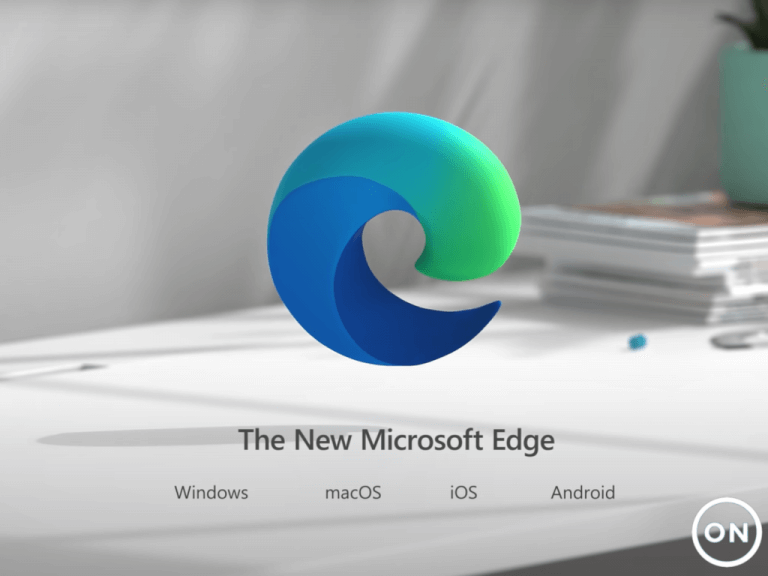Another Tuesday means another Microsoft Edge Dev build has arrived. Coming at build 89.0.767.0 this week, this latest release is smaller, but does come with a notable change of Microsoft finishing the rollout of vertical tabs. As usual, we have a look at what you need to know.
First, the added features. Microsoft has added the ability to save and autofill birthdays. They’ve also added the ability for autofill to read data such as addresses that have been copied to the clipboard and suggest them as potential autofill candidates when filling in the associated fields in a webpage. Additionally, in installed apps, Microsoft added Share to the “. . . ” menu in websites installed as apps. Other added features are below.
- Finished rolling out Vertical Tabs.
- Added a management policy to control whether or not to Show Recommendations.
- Note that updates to documentation or administrative templates may not have occurred yet.
- Added a management policy to control Cloud Policy retrieval. Note that updates to documentation or administrative templates may not be available yet.
Now, for the improved reliability and changed behaviors. The list is small this week, covering crashes, issues with the immersive reader, and more. We’re including the full list below.
- Fixed an issue where opening an InPrivate window sometimes crashes the browser.
- Fixed a crash when using Web Capture.
- Fixed a crash when showing a tooltip.
- Fixed a crash when downloading something.
- Fixed an issue where links in Immersive Reader sometimes don’t work.
- Fixed an issue where sorting Collections sometimes fails.
- Fixed an issue where copying and pasting Collections items sometimes pastes them twice.
- Fixed an issue where the management policy for Kiosk Delete Downloads On Exit doesn’t work.
- Fixed an issue where the management Policy to Redirect Sites From Internet Explorer Redirect Mode sometimes doesn’t work.
- Fixed an issue where websites installed as apps can’t use Web Capture.
- Fixed an issue where Guided Switch sometimes opens an incorrect page after redirecting a link from a personal profile to a work/school profile.
- Fixed an issue on Mac where the media Touchbar sometimes appears on pages that don’t have any media.
- Fixed some laggy UI on Mac.
- Added the Insider Channel name to the menu bar on Mac.
As for known issues, these are still the same as it has been in the past few releases. Microsoft hasn’t fixed the known issues yet with extensions on Linux, ad-blocking extensions, outdated security or antivirus software, and more. Other issues with Kaspersky Internet Suite, duplicate favorites, as well as wobbling when scrolling still persists.
In other news, Microsoft is making Edge available for HoloLens 2. Insiders will see two versions of Edge on the headset now. The new Microsoft Edge icon (represented by a blue and green swirl icon) and legacy Microsoft Edge (represented by the white “e” icon.)