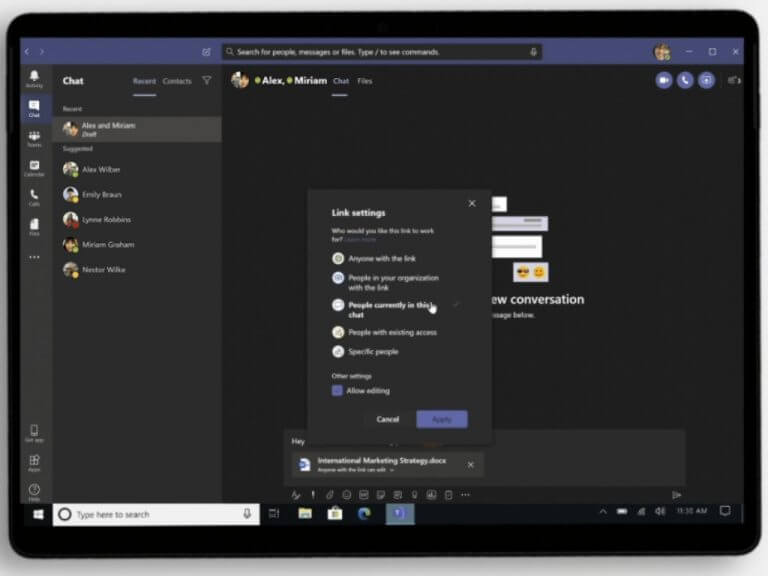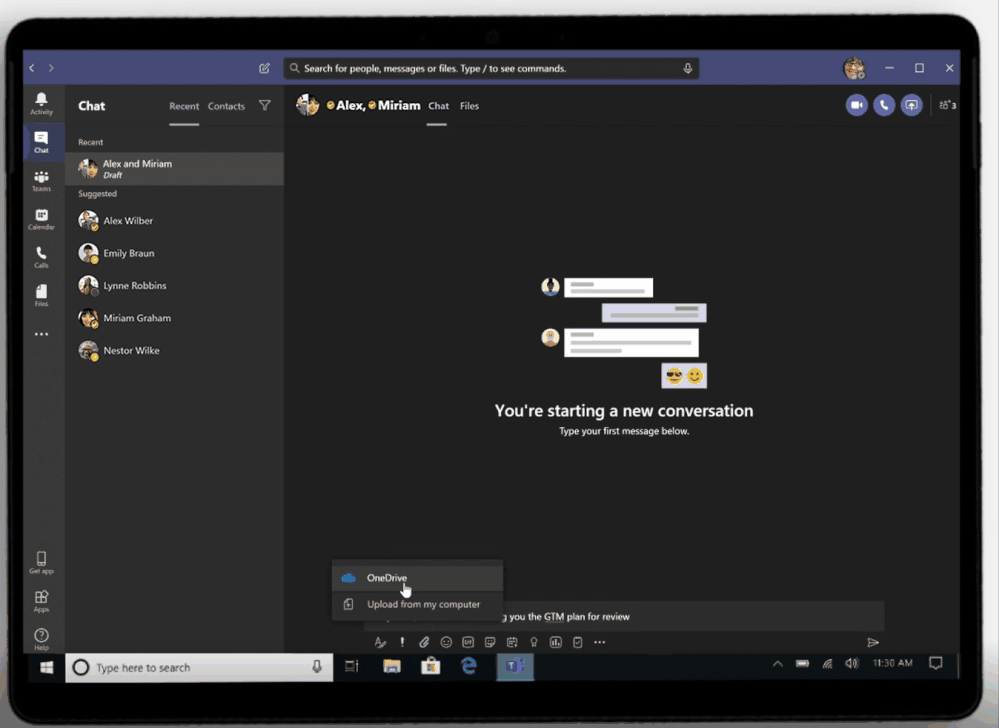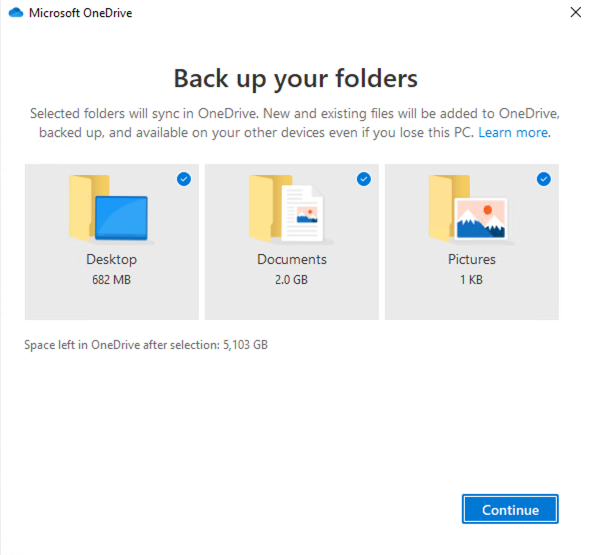Microsoft has recently published the monthly OneDrive Roundup of all the new features and capabilities added in October 2020. These enhancements include new OneDrive integrations with Microsoft Teams as well as an improved setup experience.
We’re starting first with the new Microsoft Teams integrations. Last month, the company added a new file sharing in Teams to make file management and sharing simpler for users. The new functionality brings the ability for users to share files stored locally within Teams or OneDrive. Users can also set document permissions from directly within the chat pane. You can learn more about the new file-sharing capabilities in our previous post.
Next up are the Teams meeting and calling integrations. In October, the company made it possible to store Teams meeting and call recordings in OneDrive for Business or SharePoint. The change allows users to share recordings with guests or external users and get faster access to meeting recordings. You can read more about these changes on this Microsoft Teams support document.
Finally, some changes concern the new first-run experience in OneDrive. The improved capability builds on the existing Known Folder Move feature in OneDrive, which lets users automatically sync their Documents, Pictures, and Desktop folders. Thanks to the updated setup experience, users can now configure the folders they want to automatically backup to OneDrive, eliminating the need to set preferences manually.
Microsoft keeps adding new features regularly to OneDrive, and you can get more details about what’s in the pipeline in our separate post. You can also head over to our dedicated Microsoft 365 hub for all the latest news and information.