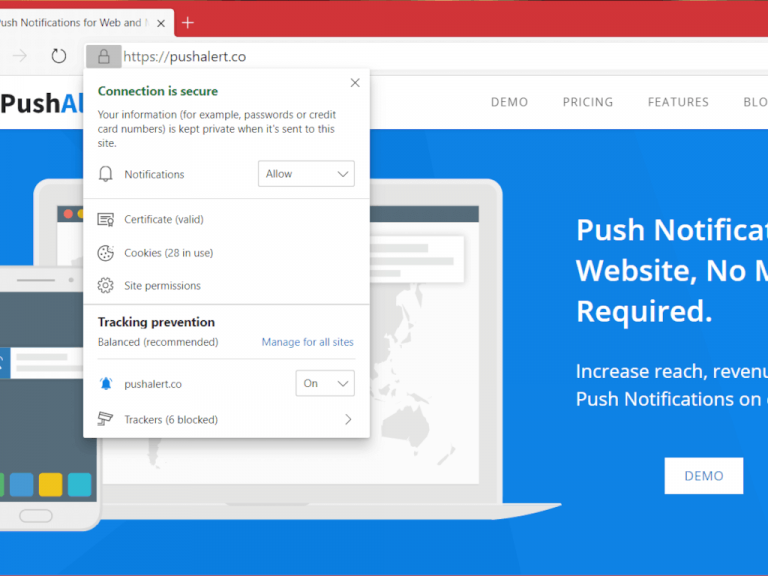Microsoft’s revamped Edge browser’s development has been fast-paced and as of yesterday, the team behind the new Chromium-based internet explorer hit yet another feature milestone.
The latest updates that will be rolling out soon for the Microsoft Edge browser include improved notification settings and badge experiences according to the Microsoft Edge Insider blog.
The new development comes as an engineering effort to re-enable background support for notifications in the Microsoft Edge browser that was lost in the transition to the new Chromium engine. In re-establishing background support, Microsoft’s Edge team should be able to push forward with a host of other embedded developer options for feature-rich PWA’s.
Taking advantage of background notifications is easy, and any site which supports web push notifications using the web standard Push API, Notifications API, and web push protocol is already supported. Web developers don’t need to make any special changes to their website for users to receive notifications while Microsoft Edge is closed—it all just works. This feature is available now for anyone using Edge 85 on Windows 10 version 20H1 and above.
As for the specifics of yesterday’s release, of Edge 85, notification badges on the taskbar/dock were enabled for users on Windows 10 version 20H1 or higher. Using the Badging API Service workers can enable badges to update in real-time without requiring an actual instance of Edge to be open. So, sites that have been pinned to the taskbar via app installs from through the browser or otherwise will update badges regardless if the Edge browser is actually open.
As usual, Microsoft is supporting opt-in functionality for the toast notification function for pinned sites via the Edge browser for those concerned with privacy settings. For developers fresh to App badging functionality, Microsoft is also offering an instruction site to visit to get started.