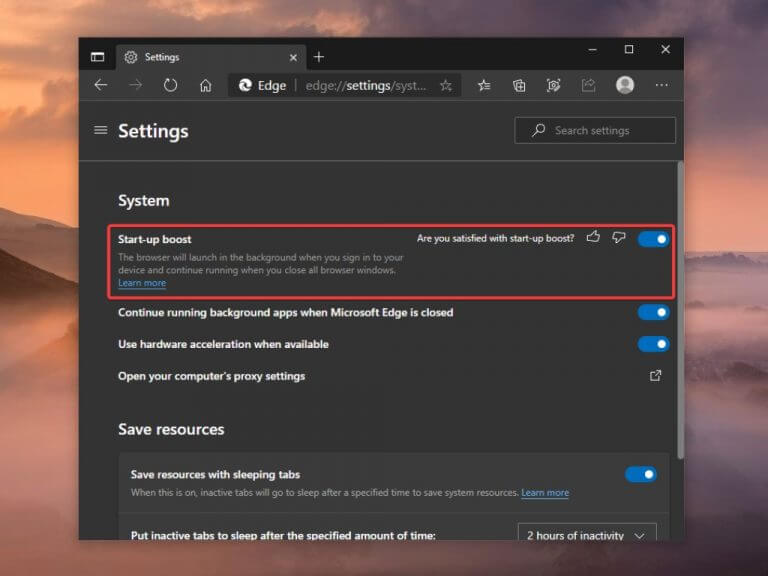Microsoft is experimenting with a new “Startup boost” feature in the Microsoft Edge Canary build that will speed up the browser’s startup. The setting is currently available to a subset of Edge Canary users, and the company is planning to release it with Edge Build 88.
In a recent Startup Boost FAQ post, the company explained how the startup boost feature works in Microsoft Edge. When users enable this setting, the web browser will launch a set of processes in the background to allow Microsoft Edge to launch quickly on Windows 10. Thanks to its low priority policy, Microsoft says the feature has a limited impact on resource usage. So, it isn’t going to slow down users’ PCs.
It is important to note that Startup Boost is disabled by default in Microsoft Edge Canary. Insiders who are a part of this experiment will be able to enable it by head to this page: edge://settings/system. Once there, turn on the Startup Boost toggle button (as shown in the featured image). Finally, restart your browser.
“When you log on after device start-up or restart or when your browser is closed, Microsoft Edge will start more quickly when it is launched from the taskbar, desktop, and hyperlinks embedded in other applications,” the company explained.
Users will be able to revert this change anytime by turning off the “Startup boost” option in Settings. The new experience is gradually rolling out to all devices running the Windows version of Microsoft Edge. For now, the new capability is still in testing, but we’ll likely hear more once Microsoft is ready to ship it in the Stable version.
The Microsoft Edge Insider Team is monitoring the progress of this experiment, and they may remove the feature from devices “that do not see expected positive impact.” If you have experienced any issue, be sure to provide your feedback by navigating to Settings and more … > Help and feedback > Send feedback.