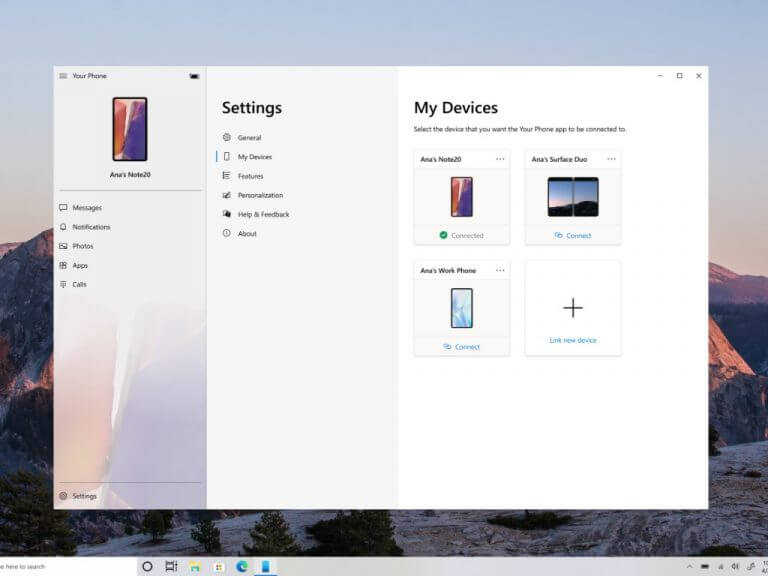Microsoft has started rolling out a new Your Phone settings experience to Windows Insiders. The recent update brings a seamless experience for managing all devices linked with the app. More specifically, users will now be able to use the new settings page to link a new device, remove an old device, and switch between various active devices.
The company has also made some UI enhancements to the device list section to make it easier for users to identify various devices. With this change, each device will now show its own device card with users’ personally synchronized wallpaper.
Announced today with the latest build of Windows 10 Dev Channel build 20226, the new Your Phone settings experience will roll out gradually to all Windows Insiders. As usual, the Windows Insider Team is also seeking user feedback regarding the latest update, which you can provide from within the Your Phone app under Settings> Help & Feedback > Send Feedback.