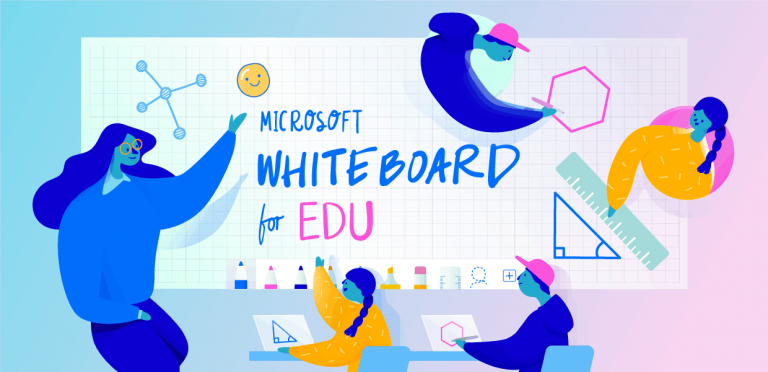Microsoft debuted an Education version of Microsoft Whiteboard, its freeform digital canvas for Windows 10 and iOS devices, back in November. Whiteboard for EDU initially launched in preview in select markets, but Microsoft announced yesterday at the Bett Education conference that the app was now available worldwide.
Instead of launching a separate app, Microsoft Whiteboard for EDU is accessible by logging into Whiteboard with an Office 365 Education account. This will unlock special features such as the ability to export board directly to OneNote Class Notebooks, education-themed stickers, as well as “Ink beautification” for automatically improving your handwriting. Another cool feature is Ink Grab, which can convert pictures of your notes into real digital ink, as seen in the GIF below

“Taking the magical simplicity of an analog whiteboard and adding interactive, collaborative technology, Microsoft Whiteboard for EDU gives the whole class a new space to engage, ideate, and create in real time,” the Microsoft Education team explained. If you haven’t tried Microsoft Whiteboard yet, you can donwload it on a Windows 10 PC or iOS device using the links below.