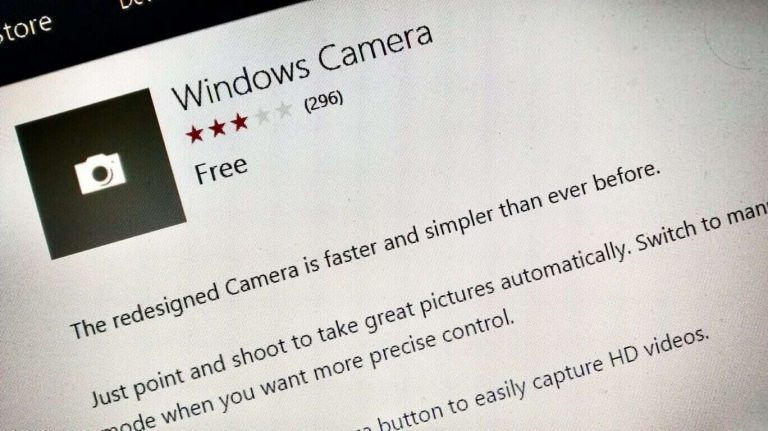Windows 10 build 17074 comes with lots of new features, but eagle-eyed Windows Insiders may have also noticed some changes to the Camera app. Indeed, the Windows Camera app picked up seven user interface changes in the latest Insider build, helping make the app much more personal.
According to Microsoft, the updated Windows Camera app comes with “core architecture changes to the product.” As a result, the company was able to remove “complex handling for unsupported devices.” At the end of the day, users see seven interface changes because of this:
- Users can now use all their attached cameras in parallel (if the OS allows) on different app windows.
- The last used camera is always remembered and the next time the app opens we try to load that camera first
- The last used scene is always remembered (video, photo) and that is the one we load first the next time the app is launched
- Users can select now more photo resolutions (before there was only max resolution per ratio) and more video ratios (before there was only 16:9)
- The brightness slider (which is widely available on all USB cameras) is more smooth (more stops) and shows the actual selected brightness value to the user
- Swipe left on the capture button to show all sliders is not anymore possible
- Wheeling on the capture button between scenes (photo, video) is not anymore possible
Along with a group of other reasons, Microsoft mentions that previous versions of the Camera application were complex, and “difficult to innovate,” making it hard for the team to fix bugs, and deliver new features. These are definitely some welcome changes, making for a better camera experience for Windows Insiders, and eventually all Windows 10 users.