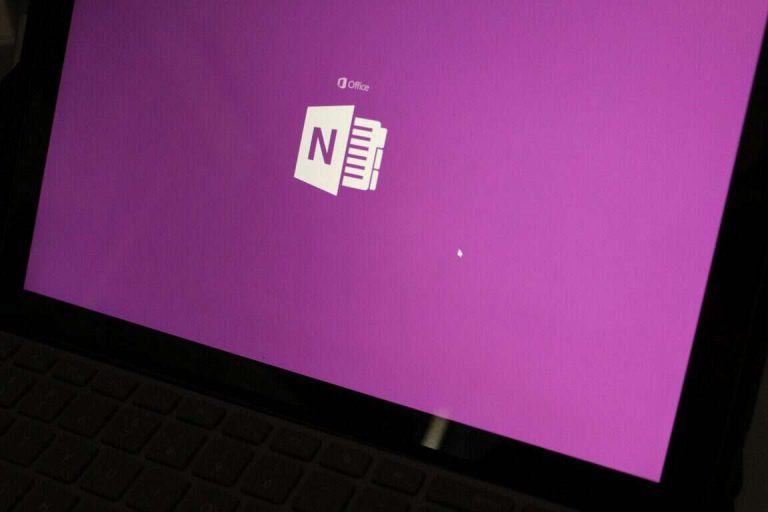Microsoft today is rolling out the October update for the OneNote app on Windows 10. Previously tested with Windows Insiders, this update introduces the ability to print entire sections, notebooks, and more.
The update brings the latest version of OneNote on Windows 10 to version 17.8625.20901.0. For the complete details on what has changed, please see the changelog below.
- Print sections or entire notebooks: Need an offline copy? No problem. Print a page, a complete section, or an entire notebook for safekeeping.
- If you have high-DPI or multiple monitors, you’ll find OneNote looks and acts better than ever.
- PDF printouts now look crisp and clear in OneNote for Windows 10, even those that were previously inserted with other versions of OneNote.
- Take advantage of a new setting. You can decide if you want to automatically capitalize the first word of a sentence.
OneNote was previously updated in September with the ability to convert handwriting to text, new ink effects, graph features, and more. Please be aware that today’s update is for the OneNote for Windows 10 app and not OneNote 2016. The OneNote app on Windows 10 is very similar to the OneNote 2016 app, but with a few key differences. If you’re not already using this app, you can find it via the link below.