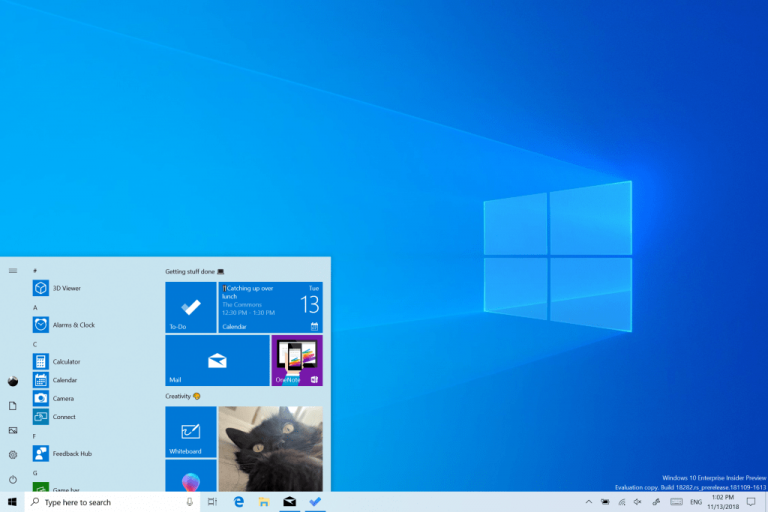A fresh new 19H1 build is now available to download for Windows Insiders in the Fast Ring. That’s right, the preview build 18346 is now waiting for you in Windows Update, and this one brings no new features but an interesting list of bug fixes. You can check the full details below:
General changes, improvements, and fixes for PC
- We fixed an issue which caused the Bluetooth Hands-Free audio driver to hang.
- We fixed an issue resulting in some Insiders not being able to access the Quests section of the Feedback Hub.
- We fixed an issue that could cause Settings to crash if you clicked “Pick your insider settings” button under Windows Insiders Program Settings.
- We fixed an issue where the PowerShell .GetType method was unexpectedly returning error “out-lineoutput : The method or operation is not implemented”.
- We fixed an issue where in certain languages if you pressed WIN+V before having opted into clipboard history the clipboard history UI would be truncated.
- We fixed an issue with the new Adlam keyboard resulting in not being able to type certain common words.
- We fixed an issue where, when typing Vietnamese, the touch keyboard was auto-capitalizing ever word in certain apps.
- We fixed an issue where, when friendly dates were enabled in File Explorer, in certain languages (such as Japanese and Chinese) Insiders would see the wrong day name displayed.
- We fixed an issue resulting in an unexpected and non-functional Family Safety icon in the notification area of the taskbar.
- We fixed an issue that could result in the taskbar search box text becoming black on a black background.
- We fixed an issue where Start menu would crash when using Narrator to navigate pinned folders in Start.
Known issues
- Launching games that use anti-cheat software may trigger a bugcheck (GSOD).
- Creative X-Fi sound cards are not functioning properly. We are partnering with Creative to resolve this issue.
- Please note that while we’ve made some improvements to night light reliability in this flight, we’re continuing to investigate reported issues in this space.
- For display calibration scenarios, monitors may be missing in the built-in Color Management application. As a work around, please use the Settings app to select color profile instead, under the Display Settings page.
- Some Realtek SD card readers are not functioning properly. We are investigating the issue.
- In Windows Sandbox, if you try to navigate to the Narrator settings, Settings app crashes.
- Mouse pointer color might be incorrectly switched to white after signing out and signing back in.
- We’re investigating reports of the Chinese version of multiple games not working.
Known issues for Developers
- If you install any of the recent builds from the Fast ring and switch to the Slow ring, optional content such as enabling developer mode will fail. You will have to remain in the Fast ring to add/install/enable optional content. This is because optional content will only install on builds approved for specific rings.
If you’re a gamer, be aware that there’s an known issue in this 19H1 build causing games that use anti-cheat software to trigger a GSOD. As we reported earlier today, this bug is serious enough for Microsoft to decide against the release of a 19H1 build for Slow Ring Insiders. Windows Insider Chief Dona Sarkar explained that Microsoft is currently working with third-party partners to fix this issue, but there’s still no ETA for the first 19H1 build for Slow Ring Insiders.
As February is coming to a close, it shouldn’t be long before Microsoft is done with the Windows 10 1903 update. You can expect more polishing and bug fixes over the coming weeks, but the time to add new features has probably passed. However, the company has yet to share more details about the purpose of its recent State of Decay gaming test, and it all looks like the company may be working to bring native Xbox gameplay on Windows 10 PCs.