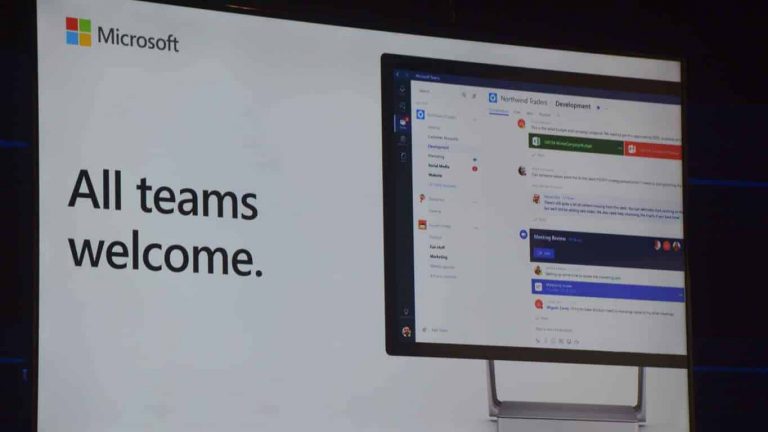Just two weeks after we learned that Microsoft was testing Guest access in Microsoft Teams with a very small group of external users, the much-awaited feature has started to roll out today to all Office 365 commercial and education customers. This is a pretty big milestone for the team collaboration app, which has already been adopted by more than 125,000 organizations in 181 markets, Microsoft said today.
“Teams is getting even better with the rollout of guest access to all Office 365 commercial and education customers,” said Lori Wright, general manager for Microsoft Teams in a blog post. “Now Office 365 users can add people from outside their company to a team, so guests can participate in chats, join meetings, collaborate on documents, and more.
According to Microsoft, Guest Access in Teams has been designed with three main principles: Teamwork, Security and Compliance and IT manageability. Starting today, anyone using an Azure Active Directory (Azure AD) account can be added as a guest in Teams, and the company says that Microsoft accounts (for consumers) will be supported in the future. More importantly, IT Admins will be able to manage guests at any time. “With Azure AD, IT departments have unparalleled insight into the activities of external users in their organization through detailed sign-in and access reports,” explained Wright.
To add a guest to a team, Admins will have to click the “…” button next to each team, and then select “Add members.” A pop up will then be displayed where admins can type the guest’s email address. You can see how it works in the GIF below:
Overall, Guest Access is a very welcome addition that will make it easier for organizations to communicate with freelancers or outside vendors. This has been one of Slack’s killer features, so we’re glad to see that Microsoft is slowly but surely closing the feature gap with its main competitor. Microsoft has also announced new developer tools for Teams including support for the Botkit open source library.