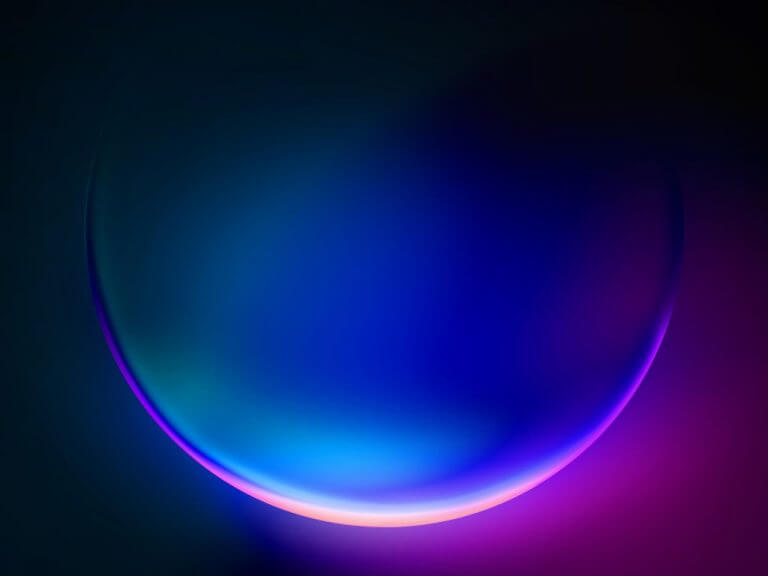Microsoft has released new builds for Windows 11 Insiders in the Dev and Canary Channels. While there’s no corresponding blog post again for the Canary Channel, here’s what’s new for the Dev Channel:
Windows Ink improvements
With this build, Insiders will be able to ink *directly* onto edit fields, and along with improved accuracy and a “scratch out” gesture for making edits, the goal is “to let users use their pen and handwrite anywhere they can type on their Windows device.”
These improvements are currently English (US) only but broader language support is coming.
Folder Options updates for File Explorer
Some File Explorer options are being removed in order to clean up the number of settings. These include:
- Hide Folder Merge conflict.
- Always show icons, never thumbnails.
- Display file icon on thumbnails.
- Display file type information on Folder tips.
- Hide protected OS files.
- Show drive letters.
- Show popup description for Folder and Desktop items.
- Show encrypted or compressed NTFS files in color.
- Use sharing wizard.
New Focus Session Widget
Both the Canary and Dev channels are getting a new Focus Session widget, allowing you to manage your focus settings quickly:
Never Combine Mode
The return of Never Combine Mode for the Taskbar and System Tray, which first appeared in build 23466, is now available to all Dev Channel Insiders.
Chat is now Microsoft Teams – Free
Starting with his build, Chat is now Microsoft Teams – Free. Microsoft Teams – Free is pinned by default to the taskbar and can be unpinned like other apps on the taskbar. Stay tuned for more enhancements as we continue to enhance Microsoft Teams – Free with more features and improvements.
In addition, there are a number of fixes, so be sure to check out the Windows Insider blog post for all the latest.