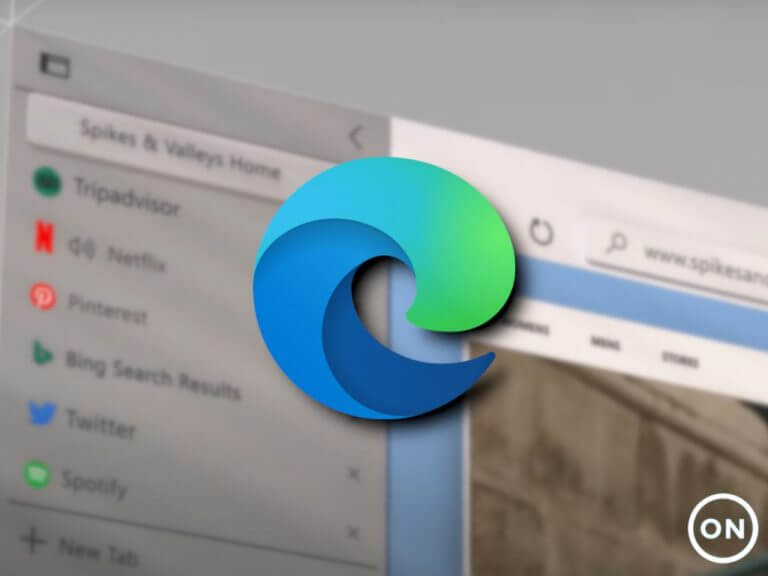Yesterday, Microsoft released a new Edge Dev build coming in at 114.0.1788.0. It’s been almost a week since the last update shipped with new capabilities such as the ability to edit images directly from the context menu and more.
The latest update is fairly minor, but it does ship with a new feature. Microsoft Edge users will now be able to launch Bing chat conversation in the side pane in the Discover setting automatically.
Other notable additions are as follows:
- Enterprise:
- New policy: (Note: Updates to documentation and administrative templates may not have occurred yet)
- Added policy to disable Read Aloud feature.
The update also features a ton of improvements as well as reliability fixes, we invite you to check out Microsoft’s blog post for more information.
The update should roll out to users automatically, however, if this is not the case, you can trigger the update manually by visiting Edge’s Settings menu, then click on Help and Feedback, select About Microsoft Edge, and then wait for the browser to download the update.
Be sure to check out our separate post which highlights everything new added to Microsoft Edge in April 2023. SHare your thoughts with us in the comments.