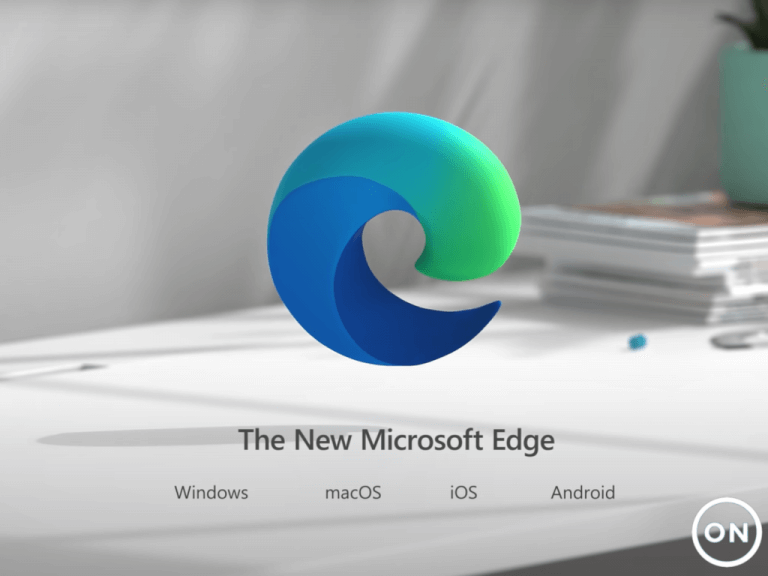Last week, we reported that Microsoft Edge is getting a new security feature that will automatically redirect users to a secure HTTPS connection when browsing websites using the HTTP protocol. Spotted by Reddit user Leopeva 64-2, the feature has been recently added to Microsoft Edge Canary and is currently hidden behind a flag.
For those unfamiliar, HTTPS is a more secure browser protocol than HTTP that establishes an encrypted connection between the server and the browser. Google Chrome and Mozilla Firefox already have automatic HTTPS switching options, and it’s great to see the Microsoft Edge browser finally catching up.
If you are using Microsoft Edge Canary, then you can enable the feature by following the steps listed below:
- Open Microsoft Edge and go to “edge://flags” and type “Automatic HTTPS” in the search bar on the top.
- Click on the drop-down menu and select the “’Enable” option.
- Finally, restart the browser.
Once Automatic HTTPS is enabled, users will find the “Automatically switch to a more secure connection with Automatic HTTPS” option in settings. They can specify if they want to switch from HTTP to HTTPS on select websites that are likely to support it. Furthermore, there is also an option to configure the browser to force all connections to be made through HTTPS.
To be clear, this new automatic HTTPS switching option is currently available in the Edge Canary build 92.0.877.0 (or higher) and it’s expected to roll out to Dev Insiders in the coming weeks. For everyone else on the Stable channel, you’ll have to wait until July to try out the new feature.